Loading
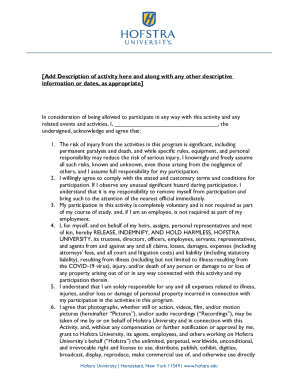
Get Hofstra University Form Hu Doc 8412 2021-2025
How it works
-
Open form follow the instructions
-
Easily sign the form with your finger
-
Send filled & signed form or save
How to fill out the Hofstra University Form HU Doc 8412 online
This guide provides a clear and supportive breakdown of the steps necessary to complete the Hofstra University Form HU Doc 8412 online. Whether you are familiar with digital forms or new to the process, these instructions will help ensure your submission is successful.
Follow the steps to fill out the Hofstra University Form HU Doc 8412 online.
- Click the ‘Get Form’ button to access the form and open it in the appropriate editor.
- Begin filling out the form by entering your name in the designated space. Ensure that you write clearly and accurately for identification purposes.
- Provide your contact information, including phone number, address, and email address. This information allows Hofstra University to reach you regarding your participation.
- Fill in the emergency contact details. Enter the name and relationship of your emergency contact, followed by their phone number. This is crucial for safety during the activity.
- Review the acknowledgment section regarding risks associated with participation. Ensure you understand the implications before proceeding.
- Sign the form in the designated area to confirm your understanding and agreement to the terms laid out. Make sure to date your signature for record purposes.
- If you are a parent or guardian signing on behalf of a minor, complete the section for guardians, including your full name, signature, and address.
- Finally, save any changes made to the document. You may choose to download, print, or share the completed form as needed for your records.
Complete your Hofstra University Form HU Doc 8412 online today for a smooth and efficient process.
Industry-leading security and compliance
US Legal Forms protects your data by complying with industry-specific security standards.
-
In businnes since 199725+ years providing professional legal documents.
-
Accredited businessGuarantees that a business meets BBB accreditation standards in the US and Canada.
-
Secured by BraintreeValidated Level 1 PCI DSS compliant payment gateway that accepts most major credit and debit card brands from across the globe.


