Loading
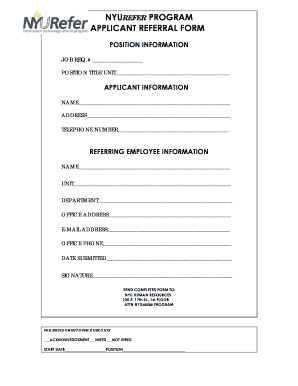
Get Applicant Referral
How it works
-
Open form follow the instructions
-
Easily sign the form with your finger
-
Send filled & signed form or save
How to fill out the Applicant Referral online
The Applicant Referral form is an essential document for facilitating referrals within the hiring process. This guide will provide you with clear, step-by-step instructions on how to accurately fill out the form online to ensure a smooth submission process.
Follow the steps to complete your Applicant Referral form online.
- Click ‘Get Form’ button to access the form and open it in your preferred online editor.
- In the 'Position Information' section, enter the job requisition number and the title or unit associated with the position.
- Next, fill out the 'Applicant Information' section by providing the applicant's full name, complete address, and telephone number.
- Proceed to the 'Referring Employee Information' section. Enter the name of the employee referring the candidate, along with their unit and department details.
- Complete the office address, email address, and office phone number of the referring employee.
- Date of submission should be recorded in the respective field.
- Have the referring employee sign the form in the designated area.
- Once all sections are complete, save the changes. You can download, print, or share the completed form as needed.
Take the next step in your recruitment process by completing the Applicant Referral form online.
To refer applicants, start by gathering their details and completing the referral form on the US Legal Forms platform. Ensure you include information about their skills and experiences that make them suitable for the position. A well-articulated referral can significantly enhance their application.
Industry-leading security and compliance
US Legal Forms protects your data by complying with industry-specific security standards.
-
In businnes since 199725+ years providing professional legal documents.
-
Accredited businessGuarantees that a business meets BBB accreditation standards in the US and Canada.
-
Secured by BraintreeValidated Level 1 PCI DSS compliant payment gateway that accepts most major credit and debit card brands from across the globe.


