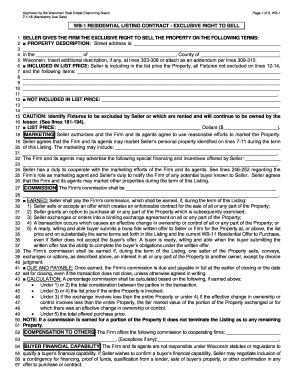
Get Wi Wb-1 2016-2026
How it works
-
Open form follow the instructions
-
Easily sign the form with your finger
-
Send filled & signed form or save
How to fill out the WI WB-1 online
The WI WB-1 form, also known as the Residential Listing Contract - Exclusive Right to Sell, is an essential document for sellers and real estate firms in Wisconsin. This guide will walk you through each section of the form, providing clear instructions to help you complete it accurately and confidently.
Follow the steps to fill out the WI WB-1 online:
- Click the ‘Get Form’ button to obtain and open the WI WB-1 form in your preferred online editor.
- Begin by filling in the property description. Enter the complete street address, city, and county where the property is located.
- Specify which items are included in the list price. Clearly state all fixtures not excluded and any additional items the seller wishes to include.
- Identify items not included in the list price. Make sure to indicate any fixtures that the seller wants to retain or that are rented.
- Enter the list price of the property in both dollars and numeric form.
- Describe the marketing efforts authorized for the property by the seller, including any specific personal property the seller chooses to market.
- Clearly outline the firm's commission structure and detail how it is earned during the term of the listing.
- Fill in the percentage or amount of compensation the firm offers to cooperating firms, if applicable.
- Review and indicate your choice regarding buyer financial capability. Note the options for confirming a buyer's financial ability.
- Discuss dispute resolution options and highlight any agreements made regarding fair housing and confidentiality.
- Consider additional provisions or addenda if needed, and detail any required notices or disclosures.
- Review all filled sections carefully for accuracy. Once complete, you can save changes, download, print, or share the form as needed.
Complete the WI WB-1 form online to streamline your property listing process.
The exclusive right to sell in Wisconsin means that the listing agent retains the sole right to sell a property for a specified period. Even if the owner finds a buyer independently, the listing agent is entitled to their commission under this agreement. This arrangement often incentivizes agents to market the property vigorously, maximizing exposure and sales potential.
Industry-leading security and compliance
-
In businnes since 199725+ years providing professional legal documents.
-
Accredited businessGuarantees that a business meets BBB accreditation standards in the US and Canada.
-
Secured by BraintreeValidated Level 1 PCI DSS compliant payment gateway that accepts most major credit and debit card brands from across the globe.


