Loading
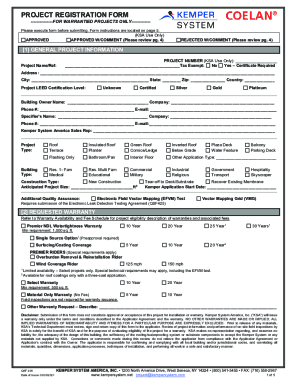
Get Kemper System Qsf 406 2021-2025
How it works
-
Open form follow the instructions
-
Easily sign the form with your finger
-
Send filled & signed form or save
How to fill out the Kemper System QSF 406 online
Filling out the Kemper System QSF 406 form online is essential for the registration of warrantied projects. This guide will help you navigate each section and field of the form with clear and detailed instructions.
Follow the steps to successfully complete your project registration.
- Click ‘Get Form’ button to download the form and access it for completion.
- Begin with the general project information section. Provide the project name, project number, and indicate the tax-exempt status with the required certification. Fill in the address, city, state, zip code, and country of the project.
- For the project LEED certification level, select the appropriate option from unknown, certified, silver, gold, or platinum.
- Enter the building owner’s name and company, along with their contact information including phone number and email.
- Complete the specifier's details in the respective fields, ensuring to fill out their name, company, phone number, and email correctly.
- Select the Kemper System America sales representative from the list provided or leave it blank if not applicable.
- Choose the project type and building type from the available options, ensuring you accurately describe the application type.
- Specify the anticipated project size in square feet and the estimated start date.
- In the requested warranty section, select the warranty type and duration that are applicable. Review the warranty availability and fee schedule before making your selection.
- Move to the structural construction type, detailing the deck/main substrate and wall/flashing substrate types along with their specifications.
- Proceed to fill out the substrate under the new Kemper System section, ensuring that you adhere to all preparation requirements outlined.
- Identify overburden materials if applicable, and complete any additional details regarding the proposed project plan.
- Finally, review the applicator’s project registration certification statement and fill in the necessary information thoroughly.
- Make sure to attach any required project plans, details, and pictures if applicable. Then, save your changes, download the completed form, or share it as needed.
Start completing your Kemper System QSF 406 form online today to ensure your project is registered efficiently.
Industry-leading security and compliance
US Legal Forms protects your data by complying with industry-specific security standards.
-
In businnes since 199725+ years providing professional legal documents.
-
Accredited businessGuarantees that a business meets BBB accreditation standards in the US and Canada.
-
Secured by BraintreeValidated Level 1 PCI DSS compliant payment gateway that accepts most major credit and debit card brands from across the globe.


