Loading
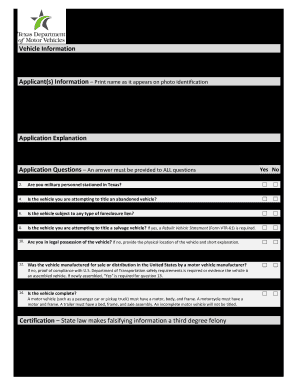
Get Tx Vtr-130-sof 2017
How it works
-
Open form follow the instructions
-
Easily sign the form with your finger
-
Send filled & signed form or save
How to fill out the TX VTR-130-SOF online
Filling out the TX VTR-130-SOF can seem daunting, but this guide will simplify the process. Follow the outlined steps to ensure you complete the form accurately and efficiently.
Follow the steps to fill out the TX VTR-130-SOF online.
- Click ‘Get Form’ button to obtain the form and open it in the editor.
- Begin by entering your vehicle information in the designated fields. This includes the vehicle identification number, year, make, model, body style, purchase date, purchase price, and odometer reading without tenths.
- In applicant(s) information, print the name(s) as they appear on your photo identification. Include the first name, middle name, last name, suffix if any, and an additional applicant if applicable.
- Provide your complete address, including city, state, and zip code, followed by your email address and phone number, which is required if submitting the form by mail.
- In the application explanation section, clearly state your reason for requesting a bonded title or tax collector hearing.
- Answer all application questions by selecting ‘Yes’ or ‘No’ where prompted. Ensure that each question related to your vehicle's status is addressed.
- Review the certification section carefully. Ensure you understand the declaration about the accuracy of the information and provide your signature, printed name, and date. If there is an additional applicant, they should fill out their details as well.
- Once all sections are completed, you can save your changes, download the form, print it, or share it as needed.
Complete your TX VTR-130-SOF online today for a smooth application process.
Get form
Experience a faster way to fill out and sign forms on the web. Access the most extensive library of templates available.
Related links form
Buying a car with a bonded title requires careful consideration. While it can be a viable option, it’s essential to understand the implications and potential for future issues with the title. If you choose to move forward, be sure to check how to convert the bonded title to a clean title using the TX VTR-130-SOF form. This knowledge helps ensure a smoother experience in vehicle ownership.
Get This Form Now!
Use professional pre-built templates to fill in and sign documents online faster. Get access to thousands of forms.
Industry-leading security and compliance
US Legal Forms protects your data by complying with industry-specific security standards.
-
In businnes since 199725+ years providing professional legal documents.
-
Accredited businessGuarantees that a business meets BBB accreditation standards in the US and Canada.
-
Secured by BraintreeValidated Level 1 PCI DSS compliant payment gateway that accepts most major credit and debit card brands from across the globe.


