Loading
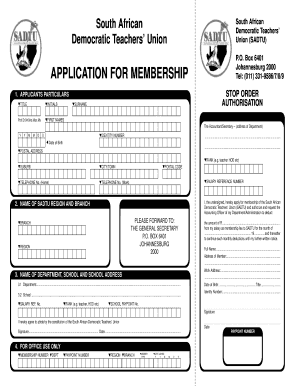
Get Za Sadtu Membership Application
How it works
-
Open form follow the instructions
-
Easily sign the form with your finger
-
Send filled & signed form or save
How to fill out the ZA SADTU Membership Application online
Filling out the ZA SADTU Membership Application online is a straightforward process designed to ensure that your application is completed efficiently and accurately. This guide provides step-by-step instructions to help you navigate each section of the form with ease.
Follow the steps to complete your membership application effortlessly.
- Click ‘Get Form’ button to obtain the form and open it for editing.
- Begin by filling in your personal details in the 'Applicant's Particulars' section. Select your title from the provided options, then enter your initials, surname, and first names. Include your identity number and date of birth in the respective fields.
- Provide your contact information. Fill in your postal address, suburb, city or town, and telephone numbers (both home and work). Make sure to include your postal code and salary reference number.
- Indicate your SADTU region and branch by filling in the relevant fields. This information is essential for proper association with the correct local union.
- In the 'Name of Department, School and School Address' section, enter the department and school details along with their addresses. Additionally, provide your salary reference number and rank within the school.
- Review your application and ensure all information is accurate. Once confirmed, sign the application to indicate your agreement to abide by the constitution of the South African Democratic Teachers’ Union.
- Finally, save your changes, then download or print the completed form for your records. You can also share it as needed.
Complete your ZA SADTU Membership Application online today and join us!
Teachers uphold human dignity and promote equality and emotional and cognitive development. In their professional practice, teachers demonstrate respect for spiritual and cultural values, diversity, social justice, freedom, democracy and the environment.
Industry-leading security and compliance
US Legal Forms protects your data by complying with industry-specific security standards.
-
In businnes since 199725+ years providing professional legal documents.
-
Accredited businessGuarantees that a business meets BBB accreditation standards in the US and Canada.
-
Secured by BraintreeValidated Level 1 PCI DSS compliant payment gateway that accepts most major credit and debit card brands from across the globe.


