Loading
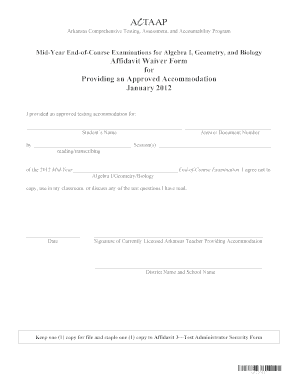
Get Affidavit Accommodation
How it works
-
Open form follow the instructions
-
Easily sign the form with your finger
-
Send filled & signed form or save
How to fill out the Affidavit Accommodation online
Filling out the Affidavit Accommodation form is essential for providing proper testing accommodations. This guide will walk you through the necessary steps to ensure accurate completion of the form.
Follow the steps to successfully complete the Affidavit Accommodation form.
- Press the ‘Get Form’ button to access the Affidavit Accommodation form and open it in your chosen editor.
- In the designated area, enter the full name of the student requiring the testing accommodation. Ensure the name is spelled correctly to avoid any issues.
- Fill in the answer document number for the student. This number is crucial for identifying the specific document associated with the accommodation request.
- Indicate the session(s) for which you are providing accommodation by clearly specifying the date or range of sessions applicable.
- In the section for reading/transcribing, state the specific exam—either Algebra I, Geometry, or Biology—during which the accommodation will be applied.
- Acknowledge the agreement statement by confirming that you will not copy, use in the classroom, or discuss any of the test questions you have read. This ensures adherence to testing security protocols.
- Provide the date on which you are completing the form to record the timeline of the accommodation request.
- Sign the form with your full name as a currently licensed Arkansas teacher providing the accommodation.
- Fill in your district name and school name in the designated fields to attest the validity of the accommodation.
- Finally, ensure you save any changes made to the form. You may then download, print, or share the completed form as needed.
Complete your Affidavit Accommodation form online today for a seamless submission process.
When writing an affidavit to give permission, start by clearly stating your full name, address, and the person to whom you grant permission. Outline what you are permitting them to do, providing clear details and context. Always sign the document in front of a notary public to ensure its validity. This affidavit accommodation can be pivotal for legal matters, ensuring that your permissions are formally recognized.
Industry-leading security and compliance
US Legal Forms protects your data by complying with industry-specific security standards.
-
In businnes since 199725+ years providing professional legal documents.
-
Accredited businessGuarantees that a business meets BBB accreditation standards in the US and Canada.
-
Secured by BraintreeValidated Level 1 PCI DSS compliant payment gateway that accepts most major credit and debit card brands from across the globe.


