Loading
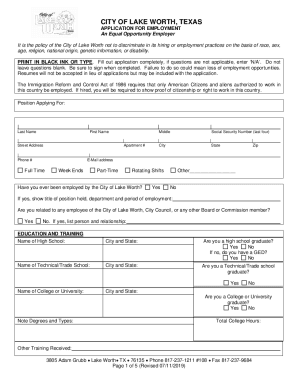
Get Tx Application For Employment - City Of Lake Worth 2019-2025
How it works
-
Open form follow the instructions
-
Easily sign the form with your finger
-
Send filled & signed form or save
How to fill out the TX Application For Employment - City Of Lake Worth online
Filling out the TX Application For Employment for the City of Lake Worth is a crucial step towards securing a job with the city. This guide provides clear and supportive instructions on how to complete the application form online, ensuring you present your qualifications effectively.
Follow the steps to successfully complete your application online.
- Click the ‘Get Form’ button to access the application form and open it for editing.
- Begin with the ‘Position Applying For’ field. Clearly indicate the title of the position you are seeking. Make sure it aligns with the job listing.
- Provide your personal details in the ‘Last Name’, ‘First Name’, and ‘Middle’ fields. Include your ‘Social Security Number’ (last four digits), ‘Street Address’, ‘Apartment #’, ‘Phone #’, and ‘E-Mail address’.
- Specify your availability by selecting from ‘Full Time’, ‘Part-Time’, ‘Week Ends’, or ‘Rotating Shifts’, according to your preferences.
- Indicate any prior employment with the City of Lake Worth by selecting ‘Yes’ or ‘No’. If ‘Yes’, specify the position, department, and period of employment.
- Address the question regarding relationships with current employees by responding ‘Yes’ or ‘No’. If applicable, list the individual and your relationship.
- Complete the ‘Education and Training’ section. Fill in the names and locations of your high school and any additional educational institutions. Indicate your graduation status and any degrees earned.
- If applicable, answer the military service question by specifying the branch, dates of active duty, and type/rank of discharge.
- In the ‘Driving and Conviction Record’ section, provide your driver’s license number and indicate if you have any moving violations or convictions.
- Detail your knowledge and skills, listing your computer proficiency, machines operated, licenses, and any additional relevant skills.
- List at least three references who can validate your qualifications for the role.
- In the ‘Employment History’ section, start with your current or most recent position. Include details such as employer name, address, position title, start and end dates, and a summary of duties.
- Provide any additional information in the designated space that may support your application.
- Finally, read and agree to the statements at the end of the application. Sign and date the form to confirm that the information provided is accurate.
- Once completed, you can save your changes, download, print, or share the application as needed.
Complete your application online today to take the next step towards your future career!
If you meet the minimum qualifications, your information will be forwarded to the appropriate hiring authority/department. How long does it take to process my application? It takes approximately 7 to 10 business days for processing.
Industry-leading security and compliance
US Legal Forms protects your data by complying with industry-specific security standards.
-
In businnes since 199725+ years providing professional legal documents.
-
Accredited businessGuarantees that a business meets BBB accreditation standards in the US and Canada.
-
Secured by BraintreeValidated Level 1 PCI DSS compliant payment gateway that accepts most major credit and debit card brands from across the globe.


