Loading
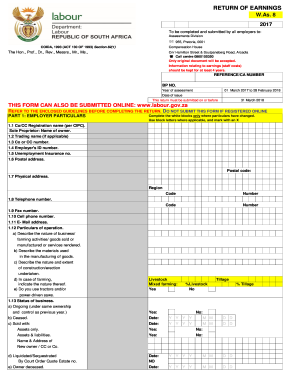
Get Za Form Was8 2017
How it works
-
Open form follow the instructions
-
Easily sign the form with your finger
-
Send filled & signed form or save
How to fill out the ZA Form WAs8 online
The ZA Form WAs8 is crucial for employers to report earnings and comply with compensation fund regulations. This guide will provide step-by-step instructions for filling out the form online to ensure a seamless submission process.
Follow the steps to complete the ZA Form WAs8 online
- Click ‘Get Form’ button to obtain the form and open it in your browser.
- Begin by completing Part 1: Employer Particulars. Fill in only the white blocks where your details have changed, ensuring to use block letters where applicable. Mark any applicable fields with an X.
- In section 1.1, enter the registration name of your company or your name if you are a sole proprietor. In section 1.2, input your trading name if it differs from your registration name.
- Complete fields 1.3 to 1.12 with the respective company or close corporation number, employer ID number, unemployment insurance number, postal address, physical address, and contact information.
- In section 1.12, provide a brief description of your business operations, including the nature of services or goods rendered, materials used, and any construction work undertaken.
- In Part 2, input the reference number, followed by the total number of employees and their respective earnings for the assessment period from 01 March 2017 to 28 February 2018.
- Record the number of earnings for both employees and directors/members, ensuring to follow the indicated earnings limits for both groups.
- Complete the provisional earnings section for the upcoming assessment period from 01 March 2018 to 28 February 2019, following similar instructions as in step 6 and 7.
- After finishing all sections, review your information for accuracy. You must ensure that both the employer and the agent/payroll administrator sign the declarations where indicated.
- Finally, save the changes to the document. You should download or print the completed form, or share it as needed for submission.
Complete your ZA Form WAs8 online today to ensure compliance and timely submission.
Get form
Experience a faster way to fill out and sign forms on the web. Access the most extensive library of templates available.
Deciding whether to claim 0 or 1 on your W-4 affects your tax withholding. Claiming 0 means more tax will be withheld from your paycheck, while claiming 1 allows for less withholding. Your choice should reflect your financial context and goals for the tax year. The ZA Form WAs8 provides insights to help you assess what works best for your situation.
Get This Form Now!
Use professional pre-built templates to fill in and sign documents online faster. Get access to thousands of forms.
Industry-leading security and compliance
US Legal Forms protects your data by complying with industry-specific security standards.
-
In businnes since 199725+ years providing professional legal documents.
-
Accredited businessGuarantees that a business meets BBB accreditation standards in the US and Canada.
-
Secured by BraintreeValidated Level 1 PCI DSS compliant payment gateway that accepts most major credit and debit card brands from across the globe.


