Loading
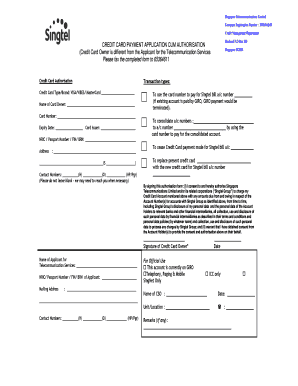
Get 199201624d 2020-2026
How it works
-
Open form follow the instructions
-
Easily sign the form with your finger
-
Send filled & signed form or save
How to fill out the 199201624d online
This guide provides a comprehensive overview of how to fill out the 199201624d form online. By following these steps, users can efficiently complete their credit card payment application and authorization for telecommunications services.
Follow the steps to complete the credit card payment application cum authorization form online.
- Click ‘Get Form’ button to obtain the form and open it in the editor.
- Begin by filling out the credit card type/brand section at the top of the form and select Visa, Vibes, or MasterCard.
- Input the name of the card owner in the designated field.
- Provide the full card number in the specified space.
- Enter the expiry date of the card in the appropriate format.
- Indicate the card issuer's name.
- In the transaction types section, choose the option to pay for a Singtel bill account, ensuring to include your account number.
- If consolidating accounts, write the a/c numbers and specify which will be paid with the card number.
- Fill in your NRIC, passport number, FIN, or BRN as required.
- Complete your address details, making sure all information is accurate.
- Provide multiple contact numbers: home, office, and mobile/pager.
- If you wish to cease or replace a credit card payment mode, fill in the relevant sections with the necessary account number.
- Review all provided information for accuracy before signing the authorization at the end of the form.
- Finally, after all sections are filled, save the completed form and choose to download, print, or share it as needed.
Start completing your documents online today!
The registration number for Singapore Telecommunications Ltd is 199201624D. This number links various legal documents and records associated with the company. Having this number on hand can streamline your research or business transactions involving Singtel.
Industry-leading security and compliance
US Legal Forms protects your data by complying with industry-specific security standards.
-
In businnes since 199725+ years providing professional legal documents.
-
Accredited businessGuarantees that a business meets BBB accreditation standards in the US and Canada.
-
Secured by BraintreeValidated Level 1 PCI DSS compliant payment gateway that accepts most major credit and debit card brands from across the globe.


