Loading
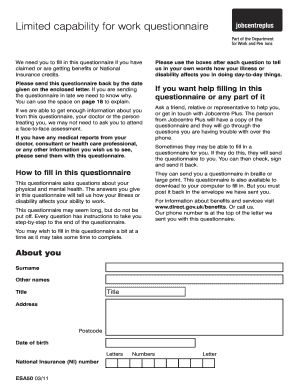
Get Uk Form Esa50 2011
How it works
-
Open form follow the instructions
-
Easily sign the form with your finger
-
Send filled & signed form or save
How to fill out the UK Form ESA50 online
Filling out the UK Form ESA50 online is an essential step for individuals claiming benefits or National Insurance credits. This comprehensive guide will provide you with clear, step-by-step instructions to help you navigate the form with confidence.
Follow the steps to successfully complete the ESA50 form.
- Click the ‘Get Form’ button to access the ESA50 form and open it in your preferred document editor.
- Begin by filling out the 'About you' section. Provide your surname, other names, title, address, postcode, date of birth, and National Insurance number. Ensure that all information is accurate and in line with the details on your identification.
- Proceed to the part concerning your illnesses or disabilities. Describe how your condition affects your daily life, and include any aids you utilize, such as a wheelchair or hearing aid.
- In the medication section, document any tablets, medication, or special treatments you are currently receiving. Mention any side effects that you experience as well.
- Complete the sections related to your GP and the care you receive from other health professionals. Provide their contact information and highlight any recent appointments you have had.
- Continue to fill out the physical functions section, which includes questions about your mobility, manual dexterity, and other physical capabilities. Be sure to answer the questions honestly and provide explanations as needed in the designated spaces.
- Move on to the mental, cognitive, and intellectual functions section. Here, indicate how your condition affects your ability to learn, remain aware of hazards, initiate actions, and cope with social situations.
- After completing all the sections, review your answers to ensure accuracy and completeness. Use the space provided for any additional information or explanations that may be relevant.
- Finalize your form by providing your signature and the date. If you filled out the form on behalf of someone else, ensure you provide your own information in the designated area.
- Save the completed form, and make sure to download, print, or share it as needed before submitting it by post. Use the envelope provided for sending back the questionnaire.
Start filling out your ESA50 form online today to ensure a smooth process in claiming your benefits.
Get form
Experience a faster way to fill out and sign forms on the web. Access the most extensive library of templates available.
The form is called the 'work capability questionnaire' or 'UC50'. The Department for Work and Pensions (DWP) use the form to decide whether you: have to work or look for work. don't have to work, but have to do things to prepare for work - called 'limited capability for work' (LCW)
Get This Form Now!
Use professional pre-built templates to fill in and sign documents online faster. Get access to thousands of forms.
Industry-leading security and compliance
US Legal Forms protects your data by complying with industry-specific security standards.
-
In businnes since 199725+ years providing professional legal documents.
-
Accredited businessGuarantees that a business meets BBB accreditation standards in the US and Canada.
-
Secured by BraintreeValidated Level 1 PCI DSS compliant payment gateway that accepts most major credit and debit card brands from across the globe.


