Loading
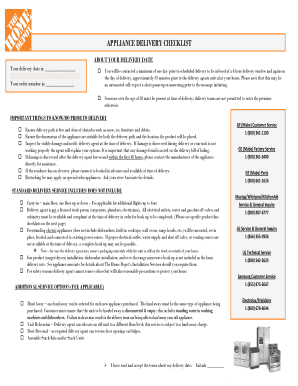
Get Appliance Delivery Checklist
How it works
-
Open form follow the instructions
-
Easily sign the form with your finger
-
Send filled & signed form or save
How to fill out the Appliance Delivery Checklist online
The Appliance Delivery Checklist is a crucial document that helps facilitate a smooth delivery process for your new appliance. This guide provides clear instructions on how to fill out the checklist online, ensuring that you are well-prepared for your delivery.
Follow the steps to complete the checklist online.
- Click the ‘Get Form’ button to access the Appliance Delivery Checklist and open it in the online editor.
- Enter your scheduled delivery date in the provided space. Make sure to double-check the date for accuracy to avoid any confusion.
- Write down your order number in the designated field to ensure that it corresponds with your purchase.
- Review the section titled 'Important things to know/do prior to delivery' and make necessary preparations. For instance, check that the delivery path is unobstructed and that the dimensions of the appliance are suitable for the delivery route.
- In the checklist provided, mark the relevant boxes to confirm your understanding of the delivery services included and those that are not included. This helps set clear expectations with the delivery team.
- If you require additional services, such as haul away or unit relocation, ensure to check the corresponding boxes and prepare any required information.
- Read through the specific preparation requirements for various appliances listed, and initial each section to indicate that you have understood the conditions for delivery.
- Once all necessary fields are completed and checked, save your changes. You can then download, print, or share your completed Appliance Delivery Checklist as needed.
Ensure a seamless delivery experience - fill out your Appliance Delivery Checklist online today!
Preparing for a fridge delivery involves clearing a path for easy access to the installation site. Measure doorways and spaces to ensure your new fridge fits perfectly. An Appliance Delivery Checklist is invaluable here, as it helps you remember all the necessary steps, such as removing any obstacles and preparing power outlets.
Industry-leading security and compliance
US Legal Forms protects your data by complying with industry-specific security standards.
-
In businnes since 199725+ years providing professional legal documents.
-
Accredited businessGuarantees that a business meets BBB accreditation standards in the US and Canada.
-
Secured by BraintreeValidated Level 1 PCI DSS compliant payment gateway that accepts most major credit and debit card brands from across the globe.


