Loading
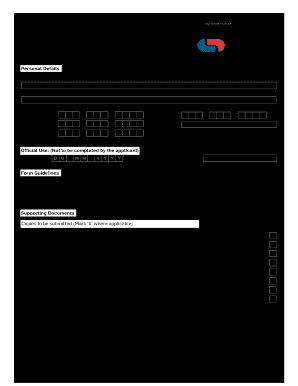
Get Za Capitec Bank Donation Application
How it works
-
Open form follow the instructions
-
Easily sign the form with your finger
-
Send filled & signed form or save
How to fill out the ZA Capitec Bank Donation Application online
The ZA Capitec Bank Donation Application is designed to assist organizations seeking financial support from Capitec Bank. This guide provides a step-by-step approach to completing the application form online, ensuring a smooth submission process.
Follow the steps to complete the application form effectively.
- Click 'Get Form' button to acquire the donation application form and access it in the editor.
- Begin by providing personal details in the relevant fields. Fill in the project or organization name seeking a donation, along with the contact person’s name and their contact details, including cellphone, fax, home, work number, and email address.
- In the project/organization details section, input the legal status by marking the applicable options. Provide the registration number, if available, and the establishment date of the project.
- Complete the administration section by stating the name and contact details of the project/organization’s auditors. This includes their firm name, contact person, postal address, and relevant phone numbers and email.
- Answer the question regarding previous funding from Capitec Bank, if applicable. List other previous funders with their names, types of support, and amounts funded.
- Fill in the beneficiaries section by detailing how many people are involved in the project, categorized by demographics like gender and age groups.
- In the project/organization description section, clearly outline the objectives, community needs addressed, and inform how the community learns about the project.
- Provide financial details, including whether the project has an active bank account and the necessary account details such as the type of account, accountholder's name, bank name, and branch information.
- In the funding required section, list the breakdown of requested funds for various categories like training, equipment, materials, etc. Ensure totals are correctly calculated.
- Discuss the project's feasibility and sustainability, including operational duration and a brief exit strategy for the project.
- Finally, review the declaration section. Certify the correctness of all provided information, furnish your signature, initials, surname, designation, and the date before submission.
- Once all sections are completed and reviewed, save any changes, download the form, print it if necessary, or share it as required.
Start filling out your ZA Capitec Bank Donation Application online today to secure funding for your project or organization.
Capitec Bank primarily operates within South Africa but does allow international payments under specific conditions. If you are considering the ZA Capitec Bank Donation Application for international donations, check with your local Capitec branch for details on fees and restrictions. This ensures that international donors can contribute seamlessly.
Industry-leading security and compliance
US Legal Forms protects your data by complying with industry-specific security standards.
-
In businnes since 199725+ years providing professional legal documents.
-
Accredited businessGuarantees that a business meets BBB accreditation standards in the US and Canada.
-
Secured by BraintreeValidated Level 1 PCI DSS compliant payment gateway that accepts most major credit and debit card brands from across the globe.


