Loading
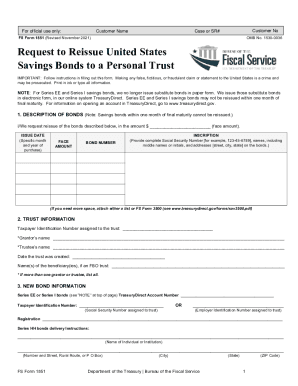
Get Treasurydirect Fs 1851 2021-2025
How it works
-
Open form follow the instructions
-
Easily sign the form with your finger
-
Send filled & signed form or save
How to fill out the TreasuryDirect FS 1851 online
This guide provides clear and comprehensive instructions for users on how to fill out the TreasuryDirect FS 1851 form online. It covers each section of the form and offers support for users regardless of their prior experience with legal documentation.
Follow the steps to complete the TreasuryDirect FS 1851 form online.
- Press the 'Get Form' button to access the FS 1851 form in your online editor.
- Complete the 'Description of Bonds' section. Fill in the face amount of the bonds and provide their issue date and bond number. Ensure you include all required inscriptions, including Social Security numbers and names.
- In the 'Trust Information' section, enter the Taxpayer Identification Number assigned to the trust along with the names of the grantor(s) and trustee(s). Be sure to include the creation date of the trust and the names of any beneficiaries.
- Next, in the 'New Bond Information' section, input the TreasuryDirect account number and the taxpayer identification number for the trust. If applicable, include delivery instructions for Series HH bonds.
- Read the 'Tax Liability Notice' carefully. This information will guide your completion of the 'Tax Liability Statement' in the next step.
- Complete the 'Tax Liability Statement' by checking either box 'a' or box 'b' based on your status regarding ownership of the tax-deferred accumulated interest. If using coownership, provide the principal coowner's details.
- In the 'Signatures' section, ensure all required signatures are provided. These include the grantor, coowners, and the account manager. All signatures must be witnessed by a notary or authorized certifying officer.
- Finally, save your changes and choose to download, print, or share the completed form as needed.
Complete your TreasuryDirect FS 1851 form online today to ensure a smooth reissue of your United States Savings Bonds.
Click the Establish My Payroll Savings Plan link on the ManageDirect page. On the Establish My Payroll Savings Plan page, your preferred TreasuryDirect registration is displayed. To use a different registration for your savings bond, choose one from the drop-down box, or add another by clicking "Add New Registration".
Industry-leading security and compliance
US Legal Forms protects your data by complying with industry-specific security standards.
-
In businnes since 199725+ years providing professional legal documents.
-
Accredited businessGuarantees that a business meets BBB accreditation standards in the US and Canada.
-
Secured by BraintreeValidated Level 1 PCI DSS compliant payment gateway that accepts most major credit and debit card brands from across the globe.


