Loading
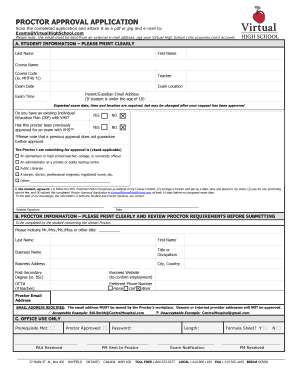
Get Canada Virtual High School Proctor Approval Application 2015-2026
How it works
-
Open form follow the instructions
-
Easily sign the form with your finger
-
Send filled & signed form or save
How to fill out the Canada Virtual High School Proctor Approval Application online
This guide provides comprehensive instructions on completing the Canada Virtual High School Proctor Approval Application online. It aims to assist users in correctly filling out each section and submitting the form efficiently.
Follow the steps to complete your proctor approval application.
- Click ‘Get Form’ button to access the Proctor Approval Application form and open it for editing.
- Begin with the Student Information section. Clearly print the last name, first name, course name, course code, teacher name, exam date, exam location, parent/guardian email address (if applicable), exam time, and indicate if you have an existing Individual Education Plan (IEP) with Virtual High School.
- Indicate whether the proctor has been previously approved for an exam with Virtual High School by selecting yes or no.
- Attach a copy of your proctor’s business card in the provided space or mention it if you will forward it as an attachment.
- Select the relevant category for your proctor by checking the applicable box — whether they are a teacher, administrator, public librarian, or other specified professional.
- Include any additional documentation required to verify your proctor’s employment, such as a letter of employment or a business website link for confirmation.
- Provide your agreement to the terms listed, including adherence to the Proctored Exam Procedures, arranging the proctoring services, covering any fees, and submitting this application at least 14 days before the exam date.
- Sign and date the form to confirm that the information provided is accurate.
- For the Proctor Information section, print the proctor’s title, last name, first name, business name, title or occupation, business address, city, country, degree, and provide a business website.
- Ensure the proctor's email address is a workplace-issued email, avoiding personal or generic email addresses. List phone numbers as necessary.
- Once the form is fully completed, scan the application and save it as a PDF or JPG. Then, submit it via email to Exams@VirtualHighSchool.com, ensuring you use an external email address.
Complete your Canada Virtual High School Proctor Approval Application online today.
Detect Cell Phones & Other Devices Honorlock's remote proctoring software can detect cell phone, tablet, and laptop use while a student is taking the exam. Our AI can detect when students attempt to use their cell phones to access test bank content during the exam.
Industry-leading security and compliance
US Legal Forms protects your data by complying with industry-specific security standards.
-
In businnes since 199725+ years providing professional legal documents.
-
Accredited businessGuarantees that a business meets BBB accreditation standards in the US and Canada.
-
Secured by BraintreeValidated Level 1 PCI DSS compliant payment gateway that accepts most major credit and debit card brands from across the globe.


