Loading
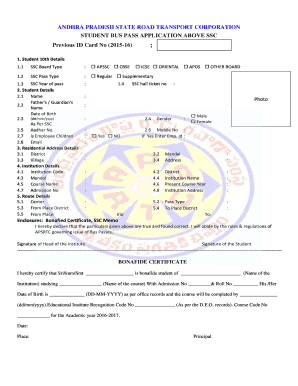
Get Apsrtc Bus Pass
How it works
-
Open form follow the instructions
-
Easily sign the form with your finger
-
Send filled & signed form or save
How to fill out the Apsrtc Bus Pass online
Filling out the Apsrtc Bus Pass application online is a straightforward process. This guide will provide you with step-by-step instructions to ensure you complete the form accurately and efficiently.
Follow the steps to complete your application for the Apsrtc Bus Pass.
- Press the ‘Get Form’ button to access the form and open it in the editor.
- Begin by entering the details in the 'Student 10th Details' section. Select the SSC board type (APSSC or CBSE) and the pass type (Regular or Supplementary). Also, provide the year of passing.
- In the 'Student Details' section, fill in your name, your father's or guardian’s name, date of birth (in dd/mm/yyyy format), Aadhar number, and email address. Indicate if you are the child of an employee by selecting 'Yes' or 'No', and provide your mobile number.
- Next, provide your residential address details. Complete the district, village, and mandal fields as required.
- Fill in the institution details. Enter the institution code, name, address, course name, and admission number, as well as the course year.
- Provide your route details by selecting the center, entering the districts for both the 'From Place' and 'To Place', and mentioning any intermediate places ('Via:').
- Attach all necessary enclosures, including the bonafide certificate and SSC memo if that is required.
- Finally, review the entered information for accuracy. Ensure you declare that the particulars are true and correct by signing on behalf of the head of the institution and having the student sign as well.
- Once you have completed the form, save your changes. You can download, print, or share the document as needed.
Complete your Apsrtc Bus Pass application online today for a hassle-free experience.
You can easily check the Apsrtc Bus tracking status through the Apsrtc website or their mobile app. Simply enter your bus number or route information, and you will receive real-time updates about the bus's location. Keeping track of your Apsrtc Bus Pass journey has never been easier, which helps you save time and plan your travel better. This tool enhances your travel experience by providing you with crucial information at your fingertips.
Industry-leading security and compliance
US Legal Forms protects your data by complying with industry-specific security standards.
-
In businnes since 199725+ years providing professional legal documents.
-
Accredited businessGuarantees that a business meets BBB accreditation standards in the US and Canada.
-
Secured by BraintreeValidated Level 1 PCI DSS compliant payment gateway that accepts most major credit and debit card brands from across the globe.


