Loading
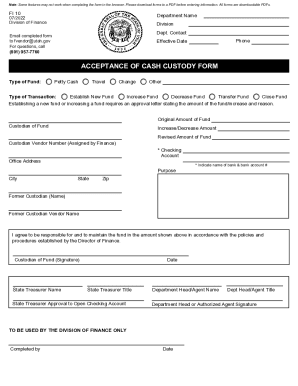
Get Ut Fi 10 2022-2026
How it works
-
Open form follow the instructions
-
Easily sign the form with your finger
-
Send filled & signed form or save
How to fill out the UT FI 10 online
Filling out the UT FI 10 form online can seem daunting, but this guide will walk you through each step of the process. Ensuring that you complete the form accurately is crucial for managing cash custody effectively.
Follow the steps to successfully complete the UT FI 10 form.
- Click the ‘Get Form’ button to access the form, ensuring that it opens in an editable format.
- Begin by entering the department name at the top of the form. This identifies the specific department associated with the cash custody.
- Fill in the effective date, which refers to when the fund is to be established or adjusted.
- Select the type of fund you are establishing or modifying by choosing from the options: Petty Cash, Travel, Change, or Other.
- Indicate the type of transaction you are processing: Establish New Fund, Increase Fund, Decrease Fund, Transfer Fund, or Close Fund. Note that establishing or increasing a fund requires an attached approval letter detailing the amount and reason.
- Provide the original amount of the fund and the name of the custodian responsible for managing this fund.
- If applicable, indicate any increase or decrease amount, as well as the Custodian Vendor Number assigned by the Division of Finance.
- State the revised amount of the fund that reflects the changes being made.
- Include the name of the bank and the account number for the checking account related to this fund.
- Fill in the office address, city, state, and zip code associated with the fund.
- If there is a former custodian, you must indicate their name and vendor name.
- Acknowledge your responsibility for maintaining the fund by signing and dating the form, confirming your commitment to adhere to the policies set by the Director of Finance.
- The State Treasurer’s name, title, and whether they approve the opening of the checking account must also be clearly noted.
- Lastly, include the name and signature of the department head or authorized agent, along with their title and date completed.
- Once all sections are filled, save your changes, and download, print, or share the completed form as needed.
Complete your UT FI 10 form online today for efficient cash management.
Industry-leading security and compliance
US Legal Forms protects your data by complying with industry-specific security standards.
-
In businnes since 199725+ years providing professional legal documents.
-
Accredited businessGuarantees that a business meets BBB accreditation standards in the US and Canada.
-
Secured by BraintreeValidated Level 1 PCI DSS compliant payment gateway that accepts most major credit and debit card brands from across the globe.


