Loading
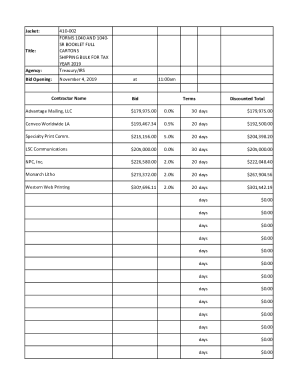
Get 1040-sr: The New Tax Return Form For Seniors - The Balance
How it works
-
Open form follow the instructions
-
Easily sign the form with your finger
-
Send filled & signed form or save
How to fill out the 1040-SR: The new tax return form for seniors - The Balance online
Understanding how to fill out the 1040-SR form is crucial for seniors looking to file their taxes efficiently. This guide will provide clear, step-by-step instructions to help users navigate each section of the form with confidence and ease.
Follow the steps to complete the 1040-SR form online successfully.
- Click the ‘Get Form’ button to obtain the form and open it in your preferred editing tool.
- Begin by entering personal information, including your name, address, and Social Security number in the designated fields.
- Indicate your filing status by selecting the appropriate checkbox. Ensure you understand the options available to select the correct status.
- Report your income information in the income section. Include wages, pensions, and any other earnings as specified in the corresponding fields.
- Move to the deductions section. If applicable, check the standard deduction box and enter any eligible itemized deductions you wish to claim.
- Complete the tax and credits sections by filling in the accurate tax amounts owed and any credits you are eligible for.
- Finalize any additional information required, including bank details for direct deposit, if applicable.
- Review all entered information for accuracy and completeness before proceeding.
- Once you have ensured all fields are filled correctly, you can save changes, download the completed form, print it for mailing, or share it electronically.
Start filling out your 1040-SR form online today for a seamless tax filing experience.
The simplest way to file an amended tax return is by using Form 1040-X for your 1040-SR: The New Tax Return Form For Seniors - The Balance. Start by gathering all your original documents and any new information that has come to light since filing. You can also utilize platforms like uslegalforms that provide guidance throughout the amendment process. This ensures that your amendment is accurate and straightforward.
Industry-leading security and compliance
US Legal Forms protects your data by complying with industry-specific security standards.
-
In businnes since 199725+ years providing professional legal documents.
-
Accredited businessGuarantees that a business meets BBB accreditation standards in the US and Canada.
-
Secured by BraintreeValidated Level 1 PCI DSS compliant payment gateway that accepts most major credit and debit card brands from across the globe.


