Loading
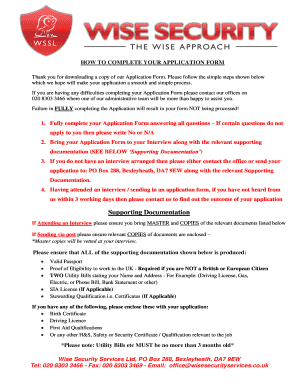
Get Uk Wssl Application Form
How it works
-
Open form follow the instructions
-
Easily sign the form with your finger
-
Send filled & signed form or save
How to fill out the UK WSSL Application Form online
This guide aims to provide a clear and detailed approach to completing the UK WSSL Application Form online. By following these steps, you will ensure your application process is smooth and efficient.
Follow the steps to successfully complete your application form.
- Click ‘Get Form’ button to obtain the form and open it in the editor.
- Carefully begin filling out the Personal Details section. Ensure that all answers are provided in clear bold capitals. If a question is not applicable, indicate with 'N/A.'.
- Proceed to the Character References section. Provide the names and contact details of two individuals who can vouch for your character and who are not related to you.
- Move on to the Experience/Qualifications section. Indicate if you have prior experience in stewarding or security roles and provide details regarding any relevant qualifications.
- Complete the Criminality Declaration. Answer honestly about any cautions or convictions and provide details if applicable.
- Fill in the Health Declaration, specifying any conditions or disabilities if they apply. Assure that you are fit to perform the duties required.
- Provide Next of Kin details for emergency contact, including their name, address, and phone number.
- Complete the Employment History section, ensuring to list all employment and education details for the last five years, including any gaps.
- Review the Additional Information and Declaration sections carefully. Ensure all information is correct before signing the application.
- Once the application is fully completed, you can save changes, download, print, or share the form as needed.
Complete your UK WSSL Application Form online quickly and efficiently today!
You can access the UK visa application form through the UK government’s official website or platforms like USLegalForms. The UK WSSL Application Form is particularly useful in providing all the necessary information to complete your visa application accurately.
Industry-leading security and compliance
US Legal Forms protects your data by complying with industry-specific security standards.
-
In businnes since 199725+ years providing professional legal documents.
-
Accredited businessGuarantees that a business meets BBB accreditation standards in the US and Canada.
-
Secured by BraintreeValidated Level 1 PCI DSS compliant payment gateway that accepts most major credit and debit card brands from across the globe.


