Loading
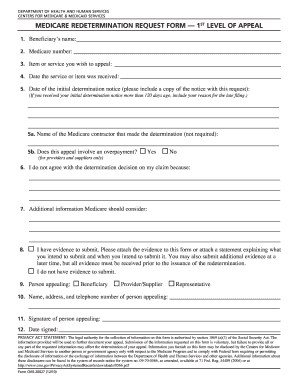
Get Cms 20027 Form 2020-2026
How it works
-
Open form follow the instructions
-
Easily sign the form with your finger
-
Send filled & signed form or save
How to fill out the Cms 20027 Form online
The Cms 20027 Form is an essential document for various applications and processes. This guide will assist you in successfully completing the form online, ensuring that you provide all necessary information correctly.
Follow the steps to complete the Cms 20027 Form online.
- Click ‘Get Form’ button to obtain the form and open it in your preferred online editor.
- Begin with the top section, where you will need to provide your personal information. Enter your full name, address, and contact details accurately, ensuring that all information is current and correct.
- Proceed to the next section that requires you to indicate the purpose of filling out the form. Select or write in the relevant reason, providing any necessary context that may assist in the processing of your application.
- Review the fields that may require additional documentation or verification. It is important to ensure all claims you make are supported by the correct documentation, as specified in the instructions on the form.
- Complete the declaration section. This typically includes affirming the accuracy of the provided information. Be sure to read any disclaimers or acknowledgments carefully.
- Review the entire form to double-check for any errors or omissions. Confirm that all necessary fields are completed to avoid delays in processing.
- Once satisfied with the information provided, you have the option to save changes, download, print, or share the completed form as needed.
Take a moment to complete your Cms 20027 Form online today and ensure a smooth submission process.
The CMS 20027 Form should be printed using black ink, as this is the standard requirement for clarity and compliance. It is crucial to use a high-quality printer to ensure that the details on the form remain legible and meet the necessary submission standards. For best results, avoid using colorful or faded ink when printing your CMS 1500 forms. Consider looking into US Legal Forms for pre-formatted printable versions.
Industry-leading security and compliance
US Legal Forms protects your data by complying with industry-specific security standards.
-
In businnes since 199725+ years providing professional legal documents.
-
Accredited businessGuarantees that a business meets BBB accreditation standards in the US and Canada.
-
Secured by BraintreeValidated Level 1 PCI DSS compliant payment gateway that accepts most major credit and debit card brands from across the globe.


