Loading
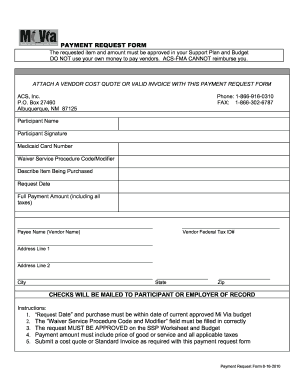
Get Nm Mi Via Payment Request Form 2010-2025
How it works
-
Open form follow the instructions
-
Easily sign the form with your finger
-
Send filled & signed form or save
How to fill out the NM Mi Via Payment Request Form online
Filling out the NM Mi Via Payment Request Form is essential for users who wish to utilize their approved budget for goods or services. This guide provides clear, step-by-step instructions to help you complete the form accurately and efficiently.
Follow the steps to fill out the NM Mi Via Payment Request Form online.
- Click the ‘Get Form’ button to access the NM Mi Via Payment Request Form online.
- Begin by entering the participant name in the designated field. This section is vital for identifying the individual making the request.
- Provide your participant signature, confirming the validity of the request.
- Enter your Medicaid card number accurately. This information is necessary to verify eligibility.
- Input the waiver service procedure code and modifier. Ensure that this information is filled in correctly, as it is crucial for processing the request.
- Describe the item you are purchasing in detail. Clear descriptions help prevent issues during approval.
- Record the request date. This date must align with your current approved Mi Via budget timeline.
- Fill in the total payment amount, ensuring it includes the cost of goods or services and any applicable taxes.
- In the payee name section, write the vendor's name who will receive the payment.
- Provide the vendor's federal tax ID number in the next field.
- Complete the vendor's address by filling in address line 1, address line 2, city, state, and zip code.
- Before submitting, attach a vendor cost quote or valid invoice. This documentation is necessary for processing.
- Once all sections are filled out and reviewed, you can save your changes, download or print the form, and send it to ACS via fax or mail.
Complete the NM Mi Via Payment Request Form online today and streamline your payment process.
How to Ask for Payment Professionally Check the Client Received the Invoice. ... Send a Brief Email Requesting Payment. ... Speak to the Client By Phone. ... Consider Cutting off Future Work. ... Research Collection Agencies. ... Review Your Legal Options. ... First Email Payment Request Template. ... Second Email Payment Request Template.
Industry-leading security and compliance
US Legal Forms protects your data by complying with industry-specific security standards.
-
In businnes since 199725+ years providing professional legal documents.
-
Accredited businessGuarantees that a business meets BBB accreditation standards in the US and Canada.
-
Secured by BraintreeValidated Level 1 PCI DSS compliant payment gateway that accepts most major credit and debit card brands from across the globe.


