Loading
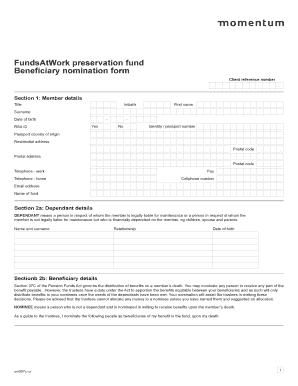
Get Momentum Beneficiary Nomination Form
How it works
-
Open form follow the instructions
-
Easily sign the form with your finger
-
Send filled & signed form or save
How to fill out the Momentum Beneficiary Nomination Form online
The Momentum Beneficiary Nomination Form is an essential document for individuals wishing to designate beneficiaries for their funds. This guide will provide a step-by-step approach to completing the form online, ensuring accurate and effective nominations.
Follow the steps to complete the Momentum Beneficiary Nomination Form online.
- Press the ‘Get Form’ button to access the Momentum Beneficiary Nomination Form and open it in your preferred document editor.
- In Section 1, enter your member details, including your title, initials, first name, surname, date of birth, and RSA ID number. If applicable, include your identity or passport number along with the passport country of origin. Provide both residential and postal addresses, telephone numbers (work, home, and cellphone), and your email address. Additionally, include the name of the fund.
- Proceed to Section 2a for dependant details. Here, you will need to list any dependants whom you are legally liable for or who are financially dependent on you. Enter their name, surname, relationship to you, and date of birth.
- In Section 2b, begin filling out beneficiary details. Indicate the titles, initials, first names, surnames, relationships, RSA ID numbers (if applicable), identity or passport numbers, passport country of origin, telephone numbers, cellphone numbers, and addresses for each nominee. Make sure to specify the percentage share for each beneficiary and indicate if they are a dependant. Additionally, if there is an existing trust for a beneficiary, provide the trust's name, administrator's full name, email address, and contact number.
- Continue completing the names of any additional beneficiaries by following the same format as in the previous step, ensuring to include all required details.
- Once all sections are completed, review the information for accuracy. Changes in circumstances (such as marriage, divorce, or the birth of a child) may require you to complete a new form, which is available from Momentum.
- Finalize the form by signing and dating it in the designated area. Then, submit the completed form by faxing it to 012 675 3970 or emailing it to clientcontactcentre@momentum.co.za.
Take the next step today and complete your Momentum Beneficiary Nomination Form online.
To fill an EPS nomination form using the Momentum Beneficiary Nomination Form template, you will need to provide your essential personal information along with the beneficiaries’ details. Make sure to fill out each section completely, paying close attention to the required fields. Review the entire form after completion to ensure all information is correct before submission.
Industry-leading security and compliance
US Legal Forms protects your data by complying with industry-specific security standards.
-
In businnes since 199725+ years providing professional legal documents.
-
Accredited businessGuarantees that a business meets BBB accreditation standards in the US and Canada.
-
Secured by BraintreeValidated Level 1 PCI DSS compliant payment gateway that accepts most major credit and debit card brands from across the globe.


