Loading
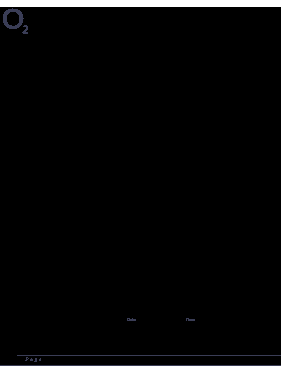
Get Uk O2 Your Mobile Insurance Claim Form
How it works
-
Open form follow the instructions
-
Easily sign the form with your finger
-
Send filled & signed form or save
How to fill out the UK O2 Your Mobile Insurance Claim Form online
Filing a claim can be a straightforward process when you know what to do. This guide will assist you in completing the UK O2 Your Mobile Insurance Claim Form online with clarity and confidence.
Follow the steps to complete your online claim form.
- Press the ‘Get Form’ button to acquire the claim form and open it in the online editor.
- Enter your contact details in the designated fields, including your daytime and evening telephone numbers, name, address, email address, and postcode. Ensure that all information is accurate as it may be necessary for O2 to contact you.
- In the section titled 'The mobile you are claiming for,' check that the make, model, IMEI, and mobile number associated with your device are correct. Any inaccuracies can invalidate your claim.
- Describe what happened to your mobile by selecting the appropriate option, such as stolen, lost, accidental damage, or malicious damage. If applicable, provide details regarding the theft or incident, including where and when it occurred.
- If the mobile was stolen, ensure that you have reported the incident to the police and obtain a crime reference number. Fill out the relevant fields with the reporting details, including the authority to which you reported the incident and the incident reference number.
- Complete information on the last date you used the mobile phone and who was the main user. Provide any additional relevant details that could assist in processing your claim.
- If required, attach proof of residence, ensuring it is dated within the last two months and shows your full name. Mark the box indicating that this document is included.
- Read through the declaration carefully and sign and date it to confirm that the information provided is correct, and that you give permission for the required information to be shared.
- Finally, save changes to your completed form. You can download, print, or share the form as needed. Once ready, ensure to submit it to the specified address for claim assessments.
Start filing your UK O2 insurance claim form online today for seamless processing.
The phone number for making an O2 claim can be found on their official website. Use this number to speak directly with a claims representative. They can assist you in understanding the requirements for your UK O2 Your Mobile Insurance Claim Form and guide you through the process.
Industry-leading security and compliance
US Legal Forms protects your data by complying with industry-specific security standards.
-
In businnes since 199725+ years providing professional legal documents.
-
Accredited businessGuarantees that a business meets BBB accreditation standards in the US and Canada.
-
Secured by BraintreeValidated Level 1 PCI DSS compliant payment gateway that accepts most major credit and debit card brands from across the globe.


