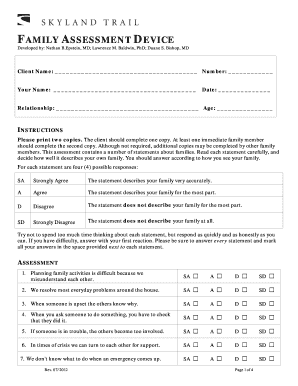
Get Family Assessment Device Developed By Nathan B Epstein Md Lawrence M Baldwin Phd Duane S Bishop Md 2020-2025
How it works
-
Open form follow the instructions
-
Easily sign the form with your finger
-
Send filled & signed form or save
How to fill out the Family Assessment Device developed by Nathan B Epstein MD, Lawrence M Baldwin PhD, and Duane S Bishop MD online
The Family Assessment Device (FAD) is a tool designed to evaluate the functioning of families through a series of statements that users assess based on their personal experiences. This guide will provide clear and structured instructions on how to complete the FAD effectively online.
Follow the steps to fill out the Family Assessment Device online.
- Press the ‘Get Form’ button to access the Family Assessment Device and open it for completion.
- Begin by entering the Client Name and your Own Name in the designated fields. This helps keep track of who is filling out the form.
- Record the current Date, as this provides a point of reference for the assessment.
- In the Relationship field, indicate your relationship to the client to provide context for the responses.
- For the Age field, fill in the age of the client; this information can contribute to a comprehensive assessment.
- Carefully read each statement provided in the assessment section. Evaluate how well each statement reflects your family dynamics.
- Select one of the four response options (SA - Strongly Agree, A - Agree, D - Disagree, SD - Strongly Disagree) for each statement. Mark your choice in the corresponding space.
- Aim to answer each statement quickly and honestly. If uncertain, trust your initial reaction rather than overthinking each response.
- Continue this process until all statements in the assessment have been addressed.
- Once completed, review your responses for accuracy. You may want to make adjustments if you feel certain statements require different answers.
- After finalizing your responses, you can save the form, download it for your records, print a hard copy, or share it as needed.
Start filling out the Family Assessment Device online today to evaluate your family's functioning.
To score the Family Assessment Device, first, gather all family member responses for each relevant question. Next, apply the scoring rules to convert these responses into numerical scores per domain. After totaling these scores, interpret them against normative data to identify patterns and trends. This comprehensive approach allows you to better understand family dynamics and tailor interventions or strategies accordingly.
Industry-leading security and compliance
-
In businnes since 199725+ years providing professional legal documents.
-
Accredited businessGuarantees that a business meets BBB accreditation standards in the US and Canada.
-
Secured by BraintreeValidated Level 1 PCI DSS compliant payment gateway that accepts most major credit and debit card brands from across the globe.


