Loading
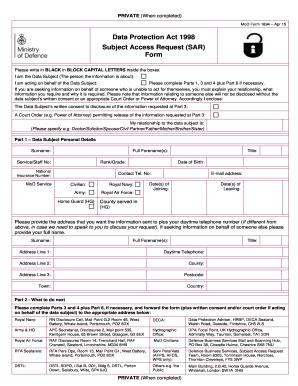
Get Uk Mod Form 1694 2015
How it works
-
Open form follow the instructions
-
Easily sign the form with your finger
-
Send filled & signed form or save
How to fill out the UK Mod Form 1694 online
This guide provides comprehensive instructions for completing the UK Mod Form 1694 online, a crucial document for making a subject access request under the Data Protection Act. By following these steps, users can efficiently fill out the form accurately and ensure the processing of their request.
Follow the steps to complete the UK Mod Form 1694 online.
- Click ‘Get Form’ button to obtain the form and open it in the editor.
- Begin with Part 1, filling in the personal details of the data subject. This includes providing the surname, full forename(s), service or staff number, rank or grade, national insurance number, title, date of birth, contact telephone number, email address, and dates of joining and leaving. Ensure you write in black and use block capital letters.
- Specify the address where the information should be sent along with a daytime telephone number, if different from the previously mentioned contact detail. If acting on behalf of someone else, include your own full name here.
- Proceed to Part 3, where you will state clearly the information being requested. Be specific about the records you need and include relevant dates, which will assist in locating the data.
- Move to Part 4, the declaration by the requestor. Here you must provide verification of identity by enclosing a photocopy of a passport, driving licence, utility bill, or other acceptable document.
- Complete the declaration by signing your name in capitals and providing the date of signing.
- If there is any additional information you wish to include, continue using Part 6, otherwise, review your form to ensure accuracy.
- Once completed, save the changes made to the form. You can then download, print, or share the form as needed to forward it to the appropriate address.
Complete the UK Mod Form 1694 online to make your subject access request today.
Get form
Experience a faster way to fill out and sign forms on the web. Access the most extensive library of templates available.
The UK equivalent of the DOD is the Ministry of Defence (MoD). It provides policy direction for all aspects of the armed forces, from personnel to equipment procurement. For those navigating military benefits or records, the UK Mod Form 1694 serves as a helpful resource in dealing with the MoD.
Get This Form Now!
Use professional pre-built templates to fill in and sign documents online faster. Get access to thousands of forms.
Industry-leading security and compliance
US Legal Forms protects your data by complying with industry-specific security standards.
-
In businnes since 199725+ years providing professional legal documents.
-
Accredited businessGuarantees that a business meets BBB accreditation standards in the US and Canada.
-
Secured by BraintreeValidated Level 1 PCI DSS compliant payment gateway that accepts most major credit and debit card brands from across the globe.


