Loading
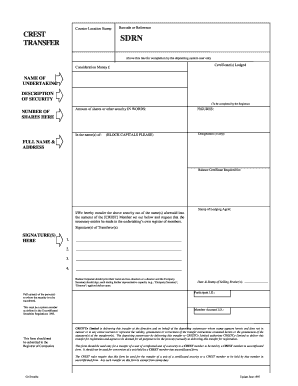
Get Uk Merchant Securities Crest Transfer Form 1997-2025
How it works
-
Open form follow the instructions
-
Easily sign the form with your finger
-
Send filled & signed form or save
How to fill out the UK Merchant Securities Crest Transfer Form online
Filling out the UK Merchant Securities Crest Transfer Form online can streamline the process of transferring securities. This guide provides a clear, step-by-step approach to completing each section of the form effectively, ensuring user-friendly navigation for all individuals.
Follow the steps to complete the UK Merchant Securities Crest Transfer Form online.
- Press the ‘Get Form’ button to access the form and open it in your preferred editor.
- Begin filling out the barcode or reference section. This is usually a unique identifier for the transaction, so ensure that you input it accurately.
- In the 'Certificate(s) Lodged' field, provide the number of certificates you are transferring. Make sure to check for any required documentation.
- Input the consideration money in the 'Consideration Money £' field. This amount reflects the payment or value assigned to the securities being transferred.
- Complete the 'Name of Undertaking' and 'Description of Security' fields. This includes the name of the entity and a brief description of the type of security being transferred.
- In the section labeled 'Amount of shares or other security IN WORDS:', write out the total number of shares or securities in words for clarity.
- Input the number of shares here in figures in the 'NUMBER OF SHARES HERE' field. Accuracy is key for processing the transfer.
- If applicable, include the designation in the designated field. This may denote specific types or classes of shares.
- Fill in your or your organization's full name and address in the 'Full Name & Address' section, ensuring the information is current and precise.
- If a balance certificate is required, specify that in the corresponding field to facilitate the transfer process.
- Ensure that the stamp of the lodging agent is affixed in the appropriate area.
- Sign the transferor section, ensuring that signatures match the name(s) written above. If representing a corporate body, ensure two directors or a director and the company secretary sign, stating their representative capacity.
- Input the full name(s) of the person(s) to whom the security is being transferred. Note that they must be a system member as defined by relevant regulations.
- Finally, add the date and stamp from the selling broker(s). Make sure that the participant I.D. and member account I.D. are also included.
- Review all the information entered, save changes, and then choose to download, print, or share the completed form as needed.
Complete your documents online today for a seamless experience!
Filling out a Crest transfer form requires entering the transferor's and transferee's details, along with the specific securities being transferred. Ensure to provide the ISIN or SEDOL code, if applicable. After filling out the form, submit it to the appropriate body for processing. The UK Merchant Securities Crest Transfer Form available at US Legal Forms makes the process user-friendly.
Industry-leading security and compliance
US Legal Forms protects your data by complying with industry-specific security standards.
-
In businnes since 199725+ years providing professional legal documents.
-
Accredited businessGuarantees that a business meets BBB accreditation standards in the US and Canada.
-
Secured by BraintreeValidated Level 1 PCI DSS compliant payment gateway that accepts most major credit and debit card brands from across the globe.


