Loading
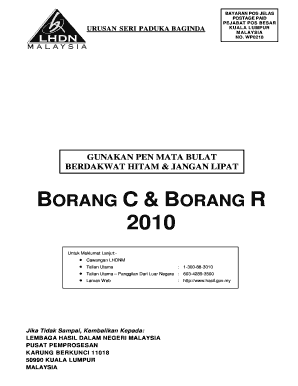
Get Borang C 2020-2026
How it works
-
Open form follow the instructions
-
Easily sign the form with your finger
-
Send filled & signed form or save
How to fill out the Borang C online
Filling out the Borang C online is essential for accurately reporting income tax for your company. This guide provides a step-by-step approach to ensure you complete the form correctly and efficiently.
Follow the steps to fill out the Borang C online effortlessly.
- Click ‘Get Form’ button to access the Borang C and open it in your preferred editor.
- Begin by entering your company's name at the top of the form. Ensure to provide accurate information without abbreviation.
- Provide your income tax registration number, which is necessary for identification purposes.
- Indicate the assessment year clearly, ensuring you select the correct financial year for which you are filing.
- Fill in the revenue section by detailing all statutory income from various businesses, adhering to the outlined income categories.
- Calculate taxable income by subtracting allowable expenses from your total income. Make sure to back up your figures with your audited accounts.
- Proceed to the tax calculation section, applying the relevant tax rates to your taxable income to determine your tax liability.
- If applicable, complete any sections related to tax deductions and allowances. This includes charitable contributions and other qualifying deductions.
- Review all entries for clarity and accuracy. Pay special attention to ensure there are no omissions or errors, as this can lead to complications.
- Finally, save your changes, download the filled form, and prepare it for printing or electronic submission as required. You may also opt to share it directly if filing collaboratively.
Complete your Borang C online today to ensure timely and accurate reporting of your company's tax obligations.
To apply for Borang C, begin by completing the necessary information on our platform. Once you have filled out the form accurately, you can then submit it online or print it for physical submission. Our platform provides step-by-step guidance to help you through the application process.
Industry-leading security and compliance
US Legal Forms protects your data by complying with industry-specific security standards.
-
In businnes since 199725+ years providing professional legal documents.
-
Accredited businessGuarantees that a business meets BBB accreditation standards in the US and Canada.
-
Secured by BraintreeValidated Level 1 PCI DSS compliant payment gateway that accepts most major credit and debit card brands from across the globe.


