Loading
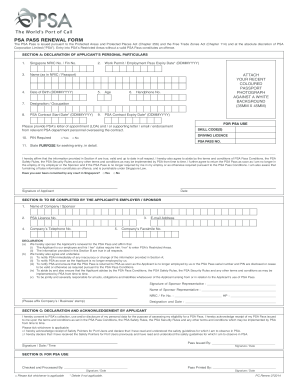
Get Sg Psa Pass Renewal Form 2014
How it works
-
Open form follow the instructions
-
Easily sign the form with your finger
-
Send filled & signed form or save
How to fill out the SG PSA Pass Renewal Form online
This guide provides clear and supportive instructions on completing the SG PSA Pass Renewal Form online. It aims to assist users of all experience levels in fulfilling the necessary requirements for their pass renewal effectively.
Follow the steps to complete the SG PSA Pass Renewal Form.
- Click ‘Get Form’ button to access the SG PSA Pass Renewal Form. This action will enable you to obtain the document you need to complete.
- In Section A, begin by filling out your personal particulars. You will need to provide details including your Singapore NRIC No. or FIN No., work permit or employment pass expiry date, full name as in your NRIC or passport, date of birth, age, handphone number, and your current designation or occupation.
- Next, input important dates such as your PSA contract start date and expiry date in the designated fields using the format DDMMYYYY.
- Ensure you attach a recent coloured passport photograph against a white background (dimensions 35mm x 45mm). Additionally, provide PSA's Letter of Appointment or any supporting letters or emails from relevant PSA personnel.
- In the latter part of Section A, indicate whether a PIN is required by selecting 'Yes' or 'No.' Then, clearly state your purpose for entry into PSA's Restricted Areas.
- Affirm that the information provided in Section A is accurate by signing and dating the form at the specified locations.
- Proceed to Section B, which needs to be filled out by your employer or sponsor. They will provide their company details, including the company name, PSA licence number, contact information, and the required declarations.
- In Section C, you will acknowledge PSA's collection and use of your personal data. You must also confirm receipt of safety guidelines and acknowledge understanding of these guidelines.
- Finally, review all sections for completeness. Ensure all required documentation is attached and make any necessary edits before saving your changes.
- Once satisfied, you may save changes, download a copy of your filled form, print it, or share it as required.
Complete your SG PSA Pass Renewal Form online today to ensure your access to PSA’s Restricted Areas remains uninterrupted.
Get form
Experience a faster way to fill out and sign forms on the web. Access the most extensive library of templates available.
Applying for a PSA pass involves downloading or filling out the application form available on their website. You should have all relevant documents ready, including identification. Consider including the SG PSA Pass Renewal Form with your submission to ensure a thorough application process. Make sure you follow the instructions for submission to avoid any processing delays.
Get This Form Now!
Use professional pre-built templates to fill in and sign documents online faster. Get access to thousands of forms.
Industry-leading security and compliance
US Legal Forms protects your data by complying with industry-specific security standards.
-
In businnes since 199725+ years providing professional legal documents.
-
Accredited businessGuarantees that a business meets BBB accreditation standards in the US and Canada.
-
Secured by BraintreeValidated Level 1 PCI DSS compliant payment gateway that accepts most major credit and debit card brands from across the globe.


