Loading
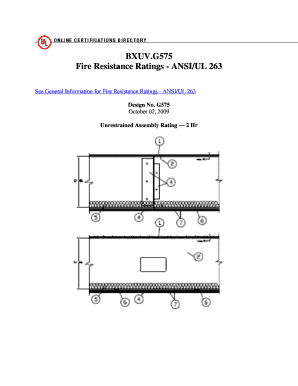
Get Ul 263 2020-2026
How it works
-
Open form follow the instructions
-
Easily sign the form with your finger
-
Send filled & signed form or save
How to fill out the Ul 263 online
Filling out the Ul 263 form is an important step in ensuring fire resistance ratings are properly documented. This guide provides users with clear, step-by-step instructions to complete the form online, making the process straightforward.
Follow the steps to complete the Ul 263 form accurately
- Click ‘Get Form’ button to obtain the form and open it in your editor.
- Review the sections outlined in the Ul 263 form. Begin with basic information, such as your contact details and the date. Ensure that all fields are properly filled out.
- Proceed to section one, which details the flooring system. Provide specifications for the materials being used, ensuring they meet the identified standards.
- In section two, specify the structural steel members. Follow the guidelines regarding dimensions and materials, making sure to adhere to spacing requirements.
- Continue to the next section regarding joist bridging. Clearly illustrate the installation process and specify dimensions for channels and spacing.
- For section four, outline the angle clips being used. Document the dimensions and the number of screws required for installation.
- In section five, detail the batts and blankets, including any specifications related to insulation ratings. Check that the materials listed are compliant with fire ratings.
- Fill out section six concerning resilient channels. Confirm spacing and securement requirements as specified in the guidelines.
- In section seven, document the specifications for the gypsum board, including thicknesses, dimensions, and screw placement.
- Finally, in section eight, describe the finishing system. Include details regarding joint compounds and any additional finishes required.
- Once you have filled out all sections, review the form for accuracy. Save your changes, then download, print, or share the completed form as needed.
Ensure your fire resistance ratings are correctly documented by filling out the Ul 263 form online today.
The UL 263 equivalent typically refers to the ASTM E 119 standard, as both assess fire-resistance. However, each has its unique testing criteria and acceptance processes. Understanding these equivalencies is essential for manufacturers and builders to navigate certification effectively.
Industry-leading security and compliance
US Legal Forms protects your data by complying with industry-specific security standards.
-
In businnes since 199725+ years providing professional legal documents.
-
Accredited businessGuarantees that a business meets BBB accreditation standards in the US and Canada.
-
Secured by BraintreeValidated Level 1 PCI DSS compliant payment gateway that accepts most major credit and debit card brands from across the globe.


