Loading
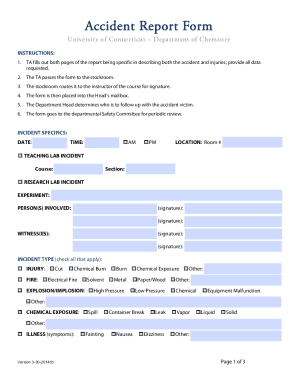
Get University Of Connecticut Accident Report Form 2014-2025
How it works
-
Open form follow the instructions
-
Easily sign the form with your finger
-
Send filled & signed form or save
How to fill out the University Of Connecticut Accident Report Form online
This guide provides clear and supportive instructions on how to complete the University Of Connecticut Accident Report Form online. Whether you are a teaching assistant, staff member, or involved person, you will find detailed steps to assist you in accurately submitting the necessary information regarding an accident.
Follow the steps to complete the form effectively.
- Press the ‘Get Form’ button to access the report and open it in the editing interface.
- Enter the date of the incident. Specify whether it occurred in the AM or PM.
- Designate the location of the incident by providing the room number.
- Select the type of incident by checking the appropriate box: teaching lab incident or research lab incident and provide details such as course and section if applicable.
- List all individuals involved in the accident, including obtaining their signatures for verification.
- Identify witness(es) of the incident by providing their names and signatures.
- Indicate the incident type by checking all categories that apply, such as injury, fire, or explosion/implosion, along with any relevant specifics.
- Describe the accident in detail, including how it occurred and what injuries were sustained.
- Document any materials involved in the accident that contributed to the incident.
- Outline the treatment provided, including any first aid measures undertaken.
- Check all safety equipment used during the incident from the provided list.
- Indicate if the student was sent to the infirmary and provide details if applicable.
- Fill out the follow-up contact information, including the student’s phone number and follow-up date.
- Ensure that the report is signed by the teaching assistant, instructor, and department head as required.
- Once all fields are completed, save your changes, and download a copy of the form for your records. You may also print or share the completed document as needed.
Ensure you have all necessary information ready and start filling out your accident report online today.
You will need to take the course again on a graded basis in order to fulfill major, minor, and/or general education requirements. If your program requires a specific grade for this requirement and your grade is below that threshold, you can put it on Pass/Fail to protect your GPA and earned credits for this semester.
Industry-leading security and compliance
US Legal Forms protects your data by complying with industry-specific security standards.
-
In businnes since 199725+ years providing professional legal documents.
-
Accredited businessGuarantees that a business meets BBB accreditation standards in the US and Canada.
-
Secured by BraintreeValidated Level 1 PCI DSS compliant payment gateway that accepts most major credit and debit card brands from across the globe.


