Loading
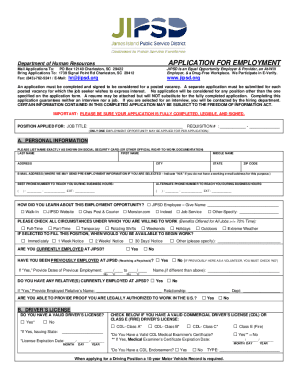
Get Sc Jipsd Application For Employment 2020-2025
How it works
-
Open form follow the instructions
-
Easily sign the form with your finger
-
Send filled & signed form or save
How to fill out the SC JIPSD Application For Employment online
Completing the SC JIPSD Application For Employment online is a straightforward process that helps job seekers express their interest in available positions. This guide will walk you through each section of the application, ensuring your submission is complete and accurate.
Follow the steps to successfully complete your application
- Click 'Get Form' button to obtain the form and open it for editing.
- Complete the top section by entering the position title you are applying for and the requisition number. Make sure to check that this corresponds with the job posting.
- Fill in your personal information accurately, including your name as it appears on your social security card, address, email, and best contact phone numbers. This information must be complete and legible.
- Indicate how you learned about the employment opportunity. Options may include personal referral, online job boards, or walk-in applications.
- Specify your availability for work and any conditions under which you are willing to work, such as full-time or part-time status.
- Provide your educational background, including schools attended, degrees obtained, and any certifications that are relevant to the position.
- Document your work experience, starting with your most recent job first. Be detailed about your previous employers, job titles, job duties, and any specific skills acquired during your employment.
- Complete the certification and signature section at the end of the application. By signing, you agree to the terms and conditions outlined in the application.
- Review your application to ensure that all information is complete and correct before submission. Make use of proofreading tools if needed.
- Save your changes, and download, print, or share your completed application as required for submission.
Begin filling out your SC JIPSD Application For Employment online today!
Related links form
Search for Jobs on the SCWOS App. Download the SCWOS app to take your job search with you on-the-go. The app is available in Android and Apple app stores for free. To remain eligible for benefits, you must actively search for work each week that you file a weekly certification for unemployment insurance benefits.
Industry-leading security and compliance
US Legal Forms protects your data by complying with industry-specific security standards.
-
In businnes since 199725+ years providing professional legal documents.
-
Accredited businessGuarantees that a business meets BBB accreditation standards in the US and Canada.
-
Secured by BraintreeValidated Level 1 PCI DSS compliant payment gateway that accepts most major credit and debit card brands from across the globe.


