Loading
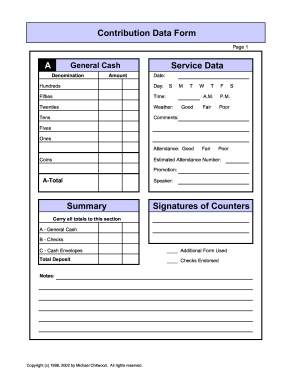
Get Contribution Data Form
How it works
-
Open form follow the instructions
-
Easily sign the form with your finger
-
Send filled & signed form or save
How to fill out the Contribution Data Form online
This guide provides you with a step-by-step approach to filling out the Contribution Data Form online, ensuring that you understand each component and how to complete it accurately. By following these instructions carefully, you will simplify the process of recording contributions efficiently.
Follow the steps to fill out the Contribution Data Form online
- Locate and click the ‘Get Form’ button to access the Contribution Data Form and open it for editing.
- Begin with the 'Service Data' section, where you will enter the general cash denominations, including hundreds, fifties, twenties, tens, fives, ones, and coins, along with the amount for each.
- Fill in the 'Date' field, selecting the day and time of the service, along with the weather conditions at that time.
- Provide comments as needed in the designated comments field, which allows for additional notes regarding the service.
- Estimate the expected attendance number, which helps in assessing the service's engagement.
- In the 'A-Total' section, you will sum all entries from the 'General Cash' section to get a complete cash total.
- Proceed to the 'B - Checks' section, where you will enter check details, including the check number, the name of the contributor, and the amount.
- In the 'C - Cash Envelopes' section, repeat the process for cash envelopes, ensuring to list all relevant details.
- If additional space is needed, utilize the 'Additional Data Form' provided, marking whether you are adding checks or cash.
- Once all sections are filled, ensure to carry all totals to their appropriate spaces on the main data form, and review for accuracy.
- Finally, save your changes, and download, print, or share the completed Contribution Data Form as required.
Begin completing your Contribution Data Form online today!
To get contributors in GitHub, you can invite individuals to collaborate on your projects by adding them as team members. Alternatively, encourage others to contribute by making your repositories open source. Utilizing a Contribution Data Form can help you manage contributions effectively, keeping your project organized and on track.
Industry-leading security and compliance
US Legal Forms protects your data by complying with industry-specific security standards.
-
In businnes since 199725+ years providing professional legal documents.
-
Accredited businessGuarantees that a business meets BBB accreditation standards in the US and Canada.
-
Secured by BraintreeValidated Level 1 PCI DSS compliant payment gateway that accepts most major credit and debit card brands from across the globe.


