Loading
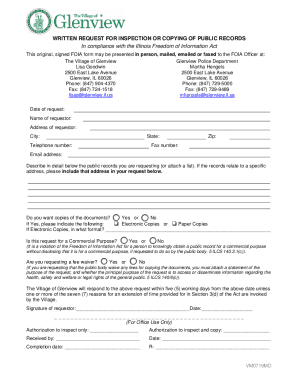
Get Il Written Request For Inspection Or Copying Of Public Records - Village Of Glenview 2019-2025
How it works
-
Open form follow the instructions
-
Easily sign the form with your finger
-
Send filled & signed form or save
How to fill out the IL Written Request For Inspection Or Copying Of Public Records - Village Of Glenview online
The Illinois Written Request For Inspection Or Copying Of Public Records is an essential form for anyone seeking access to public records in the Village of Glenview. This guide provides clear, step-by-step instructions on how to effectively complete the form online, ensuring your request is submitted accurately and efficiently.
Follow the steps to successfully fill out the form.
- Click ‘Get Form’ button to access the form. This will allow you to obtain the document and open it in your preferred editing interface.
- Fill in the date of your request at the top of the form. This date is important as it indicates when your request was submitted.
- Enter your name in the designated field as the requestor. Make sure to provide your full legal name for identification purposes.
- Provide your complete address, including street address, city, state, and zip code. This information is necessary for the Village to correspond with you regarding your request.
- Include your telephone number, fax number (if applicable), and email address in the respective fields. Providing multiple contact methods can help ensure you receive timely updates.
- In the section describing the public records you are requesting, be as detailed as possible. If the records are related to a specific address, include that address in your description.
- Indicate whether you want copies of the documents by selecting 'Yes' or 'No.' If 'Yes,' specify if you prefer electronic copies or paper copies.
- For electronic copies, specify the desired format for the files. This will help the staff provide the records in the most convenient form for you.
- Indicate if this request is for a commercial purpose by selecting 'Yes' or 'No.' If it is for a commercial purpose, you must disclose this information.
- If you are requesting a fee waiver, indicate this by selecting 'Yes' or 'No.' If 'Yes,' attach a statement outlining the purpose of your request.
- Sign the form in the designated area by providing your signature and the date of your signature. This will confirm your request.
- Once you have completed the form, save your changes, and choose to download, print, or share the document as needed.
Complete your written request for public records online today to ensure your request is processed swiftly.
Make a Request Please submit your name, address, state, city, zip code, telephone number, and a detailed list of the documents that you are requesting. Any inquiries should be directed to the FOIA Officer at (312) 793-8550.
Industry-leading security and compliance
US Legal Forms protects your data by complying with industry-specific security standards.
-
In businnes since 199725+ years providing professional legal documents.
-
Accredited businessGuarantees that a business meets BBB accreditation standards in the US and Canada.
-
Secured by BraintreeValidated Level 1 PCI DSS compliant payment gateway that accepts most major credit and debit card brands from across the globe.


