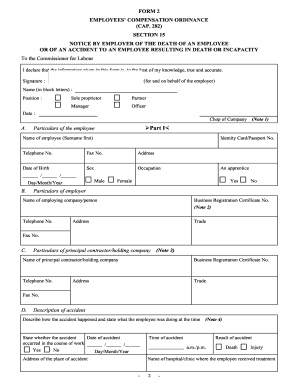
Get Hk Form 2 1996
How it works
-
Open form follow the instructions
-
Easily sign the form with your finger
-
Send filled & signed form or save
How to fill out the HK Form 2 online
Filling out the HK Form 2 online is an essential step for employers reporting an employee's accident or death. This guide provides a clear, step-by-step approach to ensure all necessary information is accurately captured and submitted in a timely manner.
Follow the steps to effectively complete the form.
- Press the ‘Get Form’ button to access the form in the editor.
- Begin by entering the particulars of the employee. Fill in their name, identity card or passport number, and contact information, including telephone and fax numbers. Add their address, date of birth, sex, and occupation.
- In the next section, provide the particulars of the employer, including the name of the employing company or person and their business registration certificate number. Don’t forget to include their address and contact details.
- If the accident occurred on a construction site, complete the particulars of the principal contractor or holding company. Include their name, business registration certificate number, and contact information.
- Describe the accident in detail. Include what the employee was doing at the time, the date and time of the accident, the location, and any medical treatment received.
- List the details of insurance by providing the name and address of the insurance company and policy number related to the employee at the time of the accident.
- Detail the employee's earnings for the month prior to the accident. Include their basic salary, food allowances, and any other compensation items, followed by the total earnings.
- If the accident resulted in a fatality, indicate whether the police were notified and provide the name and contact details of the next-of-kin.
- Select the place where the accident occurred from the provided options and describe the nature of the injury sustained by the employee.
- At this point, review the completed form for accuracy. Save your changes, and download or print the form for your records before submitting it online.
Start completing your documents online today for efficient management and timely submissions.
Get form
Related links form
The formula for completing the square follows these steps: take the quadratic form ax² + bx and rewrite it as a(x + b/2a)² - b²/4a after factoring out 'a'. This allows you to express the quadratic in a perfect square format, facilitating easier graphing and solving. Finding solutions using this approach can be smoothly integrated with resources like the HK Form 2, ensuring clarity in your mathematical representations.
Get This Form Now!
Industry-leading security and compliance
-
In businnes since 199725+ years providing professional legal documents.
-
Accredited businessGuarantees that a business meets BBB accreditation standards in the US and Canada.
-
Secured by BraintreeValidated Level 1 PCI DSS compliant payment gateway that accepts most major credit and debit card brands from across the globe.


