Loading
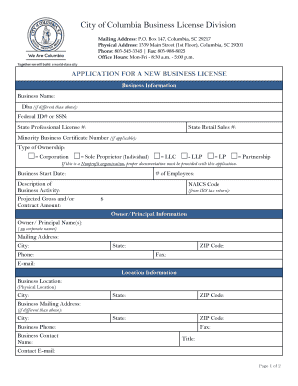
Get Sc Application For A New Business License - City Of Columbia
How it works
-
Open form follow the instructions
-
Easily sign the form with your finger
-
Send filled & signed form or save
How to fill out the SC Application For A New Business License - City Of Columbia online
Filling out the SC Application For A New Business License online is a necessary step for individuals looking to operate a business in the City of Columbia. This guide will provide clear and supportive instructions to help you navigate the form effectively.
Follow the steps to complete your application accurately.
- Click ‘Get Form’ button to obtain the form and open it in the editor.
- Begin by entering your business information. Provide the official business name and any 'doing business as' (DBA) name if different. You will also need to include your Federal ID number or Social Security Number, as well as your state professional license number and state retail sales number if applicable.
- Indicate your type of ownership by selecting the appropriate option: Corporation, Sole Proprietor (Individual), LLC, LLP, LP, or Partnership. If applicable, ensure you attach documentation for nonprofit organizations.
- Specify your business start date and provide a brief description of your business activities. Additionally, enter your projected gross and/or contract amount, and the number of employees you plan to hire.
- Input your NAICS code, which can be found on your IRS tax return.
- Fill in the owner or principal’s information, including name (only person names, not corporate names), mailing address, phone number, and email.
- Provide the business location. Alongside the physical address, include the mailing address if it differs.
- Complete the alternate contact section by providing information for up to two alternative contacts, if necessary.
- Answer additional questions regarding your business operations, such as whether you operate from a residential location, have independent contractors, lease your location or need vehicle or amusement decals.
- Review the applicant certification section carefully. You must affirm that all information provided is true and you have reviewed all requirements. Sign, print your name, and include your title and date.
- Once you have filled out the form, review all sections for accuracy. Finally, you can save changes, download, print, or share the completed form as needed.
Take the next step in your business journey by completing your application online today.
Each city in SC and eight (8) counties (including Beaufort, Charleston, Dorchester, Horry, Jasper, Marion, Richland, and Sumter Counties) in SC require a business license to be obtained for any business which is located in or doing business in their jurisdiction.
Industry-leading security and compliance
US Legal Forms protects your data by complying with industry-specific security standards.
-
In businnes since 199725+ years providing professional legal documents.
-
Accredited businessGuarantees that a business meets BBB accreditation standards in the US and Canada.
-
Secured by BraintreeValidated Level 1 PCI DSS compliant payment gateway that accepts most major credit and debit card brands from across the globe.


