Loading
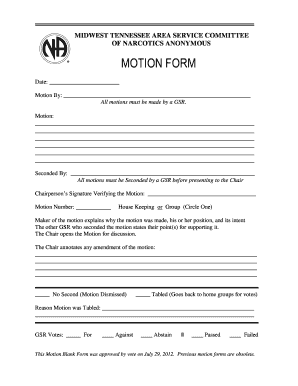
Get Tn Motion Form 2012-2026
How it works
-
Open form follow the instructions
-
Easily sign the form with your finger
-
Send filled & signed form or save
How to fill out the TN Motion Form online
The TN Motion Form is an essential document utilized for proposing motions within various group settings. This guide provides a clear, step-by-step process to assist users, regardless of legal experience, in filling out the form online efficiently and accurately.
Follow the steps to complete the TN Motion Form online.
- Click ‘Get Form’ button to obtain the form and open it in the editor.
- Enter the date at the top of the form, indicating when the motion is being made.
- In the 'Motion By' section, provide the name of the individual making the motion. This must be a Group Service Representative (GSR).
- Clearly write the motion itself in the designated area. Be specific and concise to ensure clarity.
- In the 'Seconded By' section, enter the name of the GSR who is supporting the motion.
- The chairperson is required to verify the motion by signing next to 'Chairperson’s Signature Verifying the Motion' after the discussion.
- Assign a motion number in the designated field for tracking purposes.
- Indicate whether the motion pertains to housekeeping or group matters by circling the appropriate option.
- The maker of the motion should provide an explanation for the motion's intent and purpose in the next available section.
- The seconding GSR should articulate their support points in the subsequent area.
- The chair opens the floor for discussion regarding the motion.
- The chairperson annotates any amendments to the motion in the specified area.
- If applicable, indicate if there was no second for the motion or if it has been tabled, along with reasons.
- Record the votes in the GSR Votes section. Mark 'For', 'Against', or 'Abstain' as relevant, and indicate whether the motion has 'Passed' or 'Failed'.
- Once all fields are filled out correctly, save your changes, download the form, print it, or share it as needed.
Complete your TN Motion Form online today and ensure your voice is heard.
A Slow Pay motion stops a wage garnishment and allows you to pay off a judgment in payments smaller than 25% of your paycheck. However, the Slow Pay process only applies to wage garnishments. For example, a Slow Pay motion cannot stop a creditor from repossessing a car, furniture, or other personal property.
Industry-leading security and compliance
US Legal Forms protects your data by complying with industry-specific security standards.
-
In businnes since 199725+ years providing professional legal documents.
-
Accredited businessGuarantees that a business meets BBB accreditation standards in the US and Canada.
-
Secured by BraintreeValidated Level 1 PCI DSS compliant payment gateway that accepts most major credit and debit card brands from across the globe.


