Loading
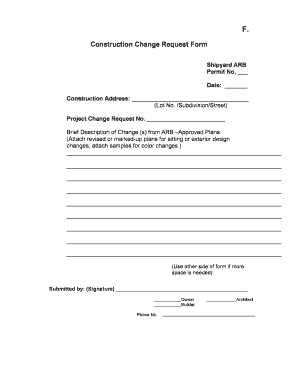
Get Sc Shipyard Construction Change Request 2012-2025
How it works
-
Open form follow the instructions
-
Easily sign the form with your finger
-
Send filled & signed form or save
How to fill out the SC Shipyard Construction Change Request online
Navigating the SC Shipyard Construction Change Request form can be straightforward with the right guidance. This guide offers clear, step-by-step instructions to help you complete the form efficiently.
Follow the steps to accurately fill out your change request form.
- Press the ‘Get Form’ button to access the document and open it in your preferred online editor.
- In the form, locate the 'Permit No.' field and enter the relevant permit number for your project. This number is essential for tracking your request.
- Fill in the 'Date' field with the current date to indicate when you are submitting the request.
- Complete the 'Construction Address' section with accurate details, including the lot number, subdivision, and street address where the construction is taking place.
- In the 'Project Change Request No.' field, assign a unique number to your change request for reference throughout the process.
- Provide a brief description of the changes you are requesting from the ARB-approved plans. Be specific to ensure clarity and understanding.
- Attach any necessary revised or marked-up plans to visually represent the changes. Also, include samples for color changes if applicable.
- If additional space is needed for your description, utilize the other side of the form to continue writing.
- Sign the form in the 'Submitted by' section. Indicate your role by checking the appropriate box (Owner, Builder, Architect).
- Fill in your phone number to provide contact information for any follow-up related to your change request.
- Finally, review your completed form for accuracy. Save changes, download, print, or share the form as needed to ensure submission.
Begin the process of completing your documents online today.
Industry-leading security and compliance
US Legal Forms protects your data by complying with industry-specific security standards.
-
In businnes since 199725+ years providing professional legal documents.
-
Accredited businessGuarantees that a business meets BBB accreditation standards in the US and Canada.
-
Secured by BraintreeValidated Level 1 PCI DSS compliant payment gateway that accepts most major credit and debit card brands from across the globe.


