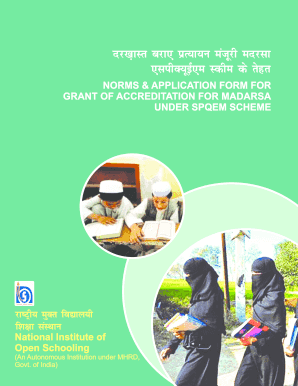
Get Spqem
How it works
-
Open form follow the instructions
-
Easily sign the form with your finger
-
Send filled & signed form or save
How to fill out the Spqem online
Filling out the Spqem form is an essential step for institutions seeking accreditation under the SPQEM scheme. This guide provides a clear and supportive approach to completing the form online, ensuring that users of all backgrounds can successfully navigate the process.
Follow the steps to effectively fill out the Spqem form.
- Press the ‘Get Form’ button to access the Spqem form. This will allow you to obtain the document and open it in your preferred online editor.
- Begin by filling out the general information about the Madarsa, including the name, complete postal address, year of establishment, and contact details. Ensure that all entries are legible and accurate.
- Specify the level of accreditation being applied for (e.g., Secondary or Senior Secondary) and indicate whether the Madarsa is affiliated with any recognized boards. It's crucial to provide precise information in these fields.
- In the specific information section, enter details regarding the Sadar Mudaris, including qualifications and experience. This helps establish the administrative capacity of the institution.
- Address the infrastructural requirements by detailing the facilities available at the Madarsa, such as classrooms, laboratories, and libraries. Accurately count and describe these resources.
- Complete the sections regarding student enrollment, including the number and gender of students in various classes, ensuring to provide totals for boys, girls, and differently-abled students.
- Finalize your application by attaching all required documents, such as registration certificates, affiliation letters, and audited financial statements. Ensure that all documents are certified as directed in the checklist.
- Once the form is filled out completely and the required enclosures are attached, save your changes. You can then download a copy for your records, print the form, or share it as needed.
Start filling out your Spqem application online today to ensure your Madarsa receives the accreditation it deserves.
Madrasas in India are funded through various sources, including donations from individuals, community contributions, and sometimes governmental support. The support structure can vary significantly among different regions and communities. Understanding this funding landscape can offer insights, and platforms like Spqem can provide useful resources for exploring educational funding.
Industry-leading security and compliance
-
In businnes since 199725+ years providing professional legal documents.
-
Accredited businessGuarantees that a business meets BBB accreditation standards in the US and Canada.
-
Secured by BraintreeValidated Level 1 PCI DSS compliant payment gateway that accepts most major credit and debit card brands from across the globe.


