Loading
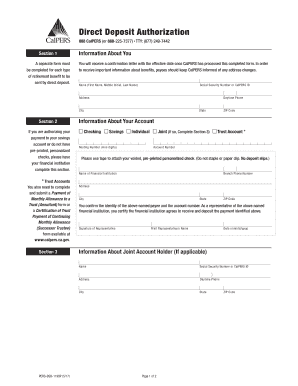
Get Ca Pers-bsd-1199p 2017-2026
How it works
-
Open form follow the instructions
-
Easily sign the form with your finger
-
Send filled & signed form or save
How to fill out the CA PERS-BSD-1199P online
The CA PERS-BSD-1199P form is essential for authorizing direct deposit of your retirement benefits. This guide provides clear, step-by-step instructions to help you complete the form accurately and efficiently.
Follow the steps to fill out the CA PERS-BSD-1199P online.
- Click 'Get Form' button to obtain the form and open it in the editor.
- Begin by filling out Section 1, which includes your personal information. Enter your full name, Social Security number or CalPERS ID, address, city, state, zip code, and daytime phone number. Ensure that all details are accurate to avoid processing delays.
- Proceed to Section 2, where you will authorize your payment account type. Select from the options available: checking, savings, individual, joint, or trust account. If applicable, switch to Section 3 for additional details regarding joint accounts.
- In Section 2, provide your routing number and account number. If you are using a savings account or do not have personalized checks, seek assistance from your financial institution to complete this section.
- Attach a voided, pre-printed personalized check securely to the form using tape. Ensure not to staple or paper clip the check, as this could interfere with processing.
- If you are using a trust account, note that you must also complete and submit a 'Payment of Monthly Allowance to a Trust' or a 'Certification of Trust Payment of Continuing Monthly Allowance' form. Refer to the specifics on the CalPERS website for more information.
- In Section 3, if applicable, provide the information for a joint account holder. Include their name and Social Security number or CalPERS ID, and any required details about your financial institution's representative.
- After completing the form, review all entered details for accuracy. Make sure that your name and Social Security number or CalPERS ID are included at the top of every page.
- Once satisfied, save your changes, and you can then download, print, or share the filled-out form as necessary.
Begin completing your CA PERS-BSD-1199P online today to ensure timely processing of your direct deposit authorization.
Related links form
Important! Withdrawing your contributions terminates your CalPERS membership. This means you lose the right to receive a service or disability retirement benefit, and your beneficiaries won't be eligible for any death benefits from CalPERS.
Industry-leading security and compliance
US Legal Forms protects your data by complying with industry-specific security standards.
-
In businnes since 199725+ years providing professional legal documents.
-
Accredited businessGuarantees that a business meets BBB accreditation standards in the US and Canada.
-
Secured by BraintreeValidated Level 1 PCI DSS compliant payment gateway that accepts most major credit and debit card brands from across the globe.


