Loading
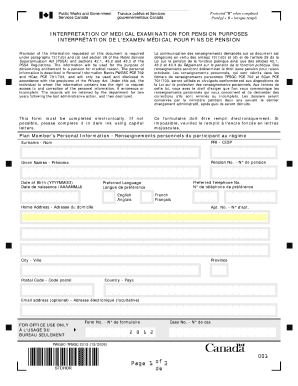
Get Canada Pwgsc-tpsgc 2012 2009-2025
How it works
-
Open form follow the instructions
-
Easily sign the form with your finger
-
Send filled & signed form or save
How to fill out the Canada PWGSC-TPSGC 2012 online
This guide provides clear and detailed instructions on how to effectively complete the Canada PWGSC-TPSGC 2012 form online. Whether you are experienced with digital documentation or just starting, this resource is designed to assist you in filling out the form accurately.
Follow the steps to successfully complete the online form
- Click ‘Get Form’ button to obtain the form and open it in the editor.
- Begin by reviewing the personal information section. Enter your full name, contact information, and address as the system prompts.
- Proceed to the identification section. Fill in your identification numbers as requested, ensuring all numbers are accurate and up to date.
- Complete the employment details section. Include your current employer's name, position, and tenure with the organization.
- Review the declaration of consent area. Ensure you understand the implications of your consent before checking the necessary boxes.
- Before submitting, review all information entered for accuracy. Make adjustments as needed.
- Once you are satisfied with your entries, save your changes. You can then choose to download, print, or share the completed form as required.
Complete your documents online with confidence and ensure all information is accurately provided.
Your breakeven age is 75. If you don't expect to live past 75, you may be better off taking CPP benefits at age 60. If you expect to live past 75, you may be better off taking CPP benefits at age 65.
Industry-leading security and compliance
US Legal Forms protects your data by complying with industry-specific security standards.
-
In businnes since 199725+ years providing professional legal documents.
-
Accredited businessGuarantees that a business meets BBB accreditation standards in the US and Canada.
-
Secured by BraintreeValidated Level 1 PCI DSS compliant payment gateway that accepts most major credit and debit card brands from across the globe.


