Loading
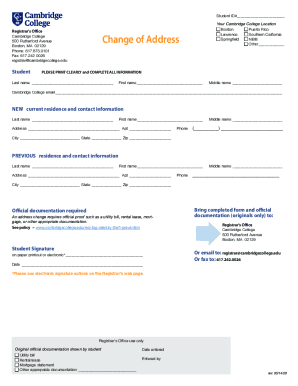
Get Cambridge College Change Of Address 2020-2025
How it works
-
Open form follow the instructions
-
Easily sign the form with your finger
-
Send filled & signed form or save
How to fill out the Cambridge College Change Of Address online
Changing your address is an important step in maintaining your records at Cambridge College. This guide will provide you with a clear, step-by-step approach to filling out the Change Of Address form online, ensuring a smooth and efficient process.
Follow the steps to complete your Change Of Address form.
- Press the ‘Get Form’ button to access the Change Of Address form and open it for completion.
- In the 'Student ID#' section, enter your student identification number to help the registrar's office locate your records.
- Indicate your Cambridge College location by selecting one of the provided options, such as Boston, Puerto Rico, or Southern California.
- In the 'Your information' section, clearly print your last name, first name, and middle name.
- Provide your Cambridge College email address, ensuring it is accurate for effective communication.
- Fill out the 'New current residence and contact information' section with your updated address details, including street address, apartment number (if applicable), phone number, city, state, and zip code.
- In the 'Previous residence and contact information' section, enter your former address and contact details in the same format as the new address.
- Gather and attach official documentation that verifies your address change. Acceptable documents include a utility bill, rental lease, or mortgage statement.
- Sign and date the form in the designated 'Student Signature' area, either digitally or by printing the form out.
- Submit your completed form along with the required documentation by bringing them to the Registrar's Office, sending them via email, or faxing the information.
Ensure your records are up to date by completing your Change Of Address form online today.
There is an intercollegiate procedure for requesting a change of College. However, as changes are only ever considered in compelling circumstances, students are advised to discuss any such requests with their current College Graduate Tutor or Senior Tutor in the first instance.
Industry-leading security and compliance
US Legal Forms protects your data by complying with industry-specific security standards.
-
In businnes since 199725+ years providing professional legal documents.
-
Accredited businessGuarantees that a business meets BBB accreditation standards in the US and Canada.
-
Secured by BraintreeValidated Level 1 PCI DSS compliant payment gateway that accepts most major credit and debit card brands from across the globe.


