Loading
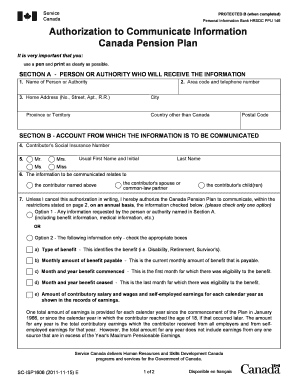
Get Canada Sp-isp1606 2011-2025
How it works
-
Open form follow the instructions
-
Easily sign the form with your finger
-
Send filled & signed form or save
How to fill out the Canada SP-ISP1606 online
Filling out the Canada SP-ISP1606 form online is an essential task for users needing to authorize communication of personal information related to the Canada Pension Plan. This guide provides clear, step-by-step instructions to help you complete this form accurately and efficiently.
Follow the steps to fill out the Canada SP-ISP1606 form online.
- Click ‘Get Form’ button to obtain the form and open it in the editor.
- In Section A, enter the name of the person or authority who will receive the information. Ensure you provide a valid area code and telephone number, followed by the home address including the street, city, province or territory, and postal code.
- In Section B, input the contributor's Social Insurance Number. Then, select the appropriate title (Mr., Mrs., Ms., Miss), and provide the usual first name, initial, and last name of the contributor. Decide who the information will relate to by choosing one of the options listed.
- In Section B, check the option that specifies the type of information you want to be communicated. You can choose either to authorize any information or to specify certain types of benefits by marking the appropriate checkboxes.
- Proceed to Section C, where you will authorize the Canada Pension Plan to communicate the selected information. Indicate whether you are the contributor, a beneficiary, or a representative by checking the relevant box, then fill in your name, address, and the date of signing.
- In Section D, the authorized person or authority must sign and date the form. Ensure that the signature is provided, along with their area code and telephone number.
- Review the completed form for accuracy. After confirming all details are correct, save your changes. You can then choose to download, print, or share the completed form as needed.
Complete your forms online today for a seamless experience.
You can apply for Canadian benefits (OAS, CPP or QPP) at any U.S. Social Security office by completing application form CDN-USA 1 (for OAS and CPP benefits) or QUE/USA-1 (for QPP benefits). Contact any Canadian or Quebec Social Security office.
Industry-leading security and compliance
US Legal Forms protects your data by complying with industry-specific security standards.
-
In businnes since 199725+ years providing professional legal documents.
-
Accredited businessGuarantees that a business meets BBB accreditation standards in the US and Canada.
-
Secured by BraintreeValidated Level 1 PCI DSS compliant payment gateway that accepts most major credit and debit card brands from across the globe.


