Loading
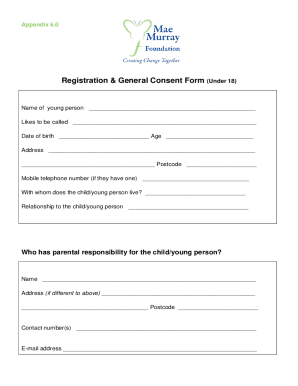
Get Uk Mae Murray Registration & General Consent Form - Appendix 6.0 2018-2025
How it works
-
Open form follow the instructions
-
Easily sign the form with your finger
-
Send filled & signed form or save
How to fill out the UK Mae Murray Registration & General Consent Form - Appendix 6.0 online
Completing the UK Mae Murray Registration & General Consent Form online can seem daunting, but this guide will help you navigate the entire process with ease. Follow these clear instructions to ensure that the form is filled out accurately and thoroughly.
Follow the steps to successfully complete the form online.
- Click ‘Get Form’ button to access the Registration & General Consent Form. This will open the document in your online editor.
- Begin by entering the name of the young person and their preferred name in the appropriate fields. This information is important for communication.
- Fill in the date of birth and age. Ensure that this information is accurate to avoid any future miscommunication.
- Provide the home address of the young person, including the postcode. This helps in identifying the location associated with the young person's registration.
- If the young person has a mobile telephone number, please include it in the designated field for emergency contact purposes.
- Indicate with whom the young person lives and their relationship to the child. This helps facilitate appropriate support.
- Enter the name and address of the person with parental responsibility, including contact details. This information is crucial for emergencies.
- List emergency contacts, providing names, contact numbers, addresses, and relationships to the child. Having multiple contacts enhances safety efforts.
- Complete the medical details section, indicating if the tetanus injection is up to date and any known medical conditions. Provide as much detail as possible.
- Describe any mobility considerations, including the use of equipment, providing specifics on how it affects the young person's participation.
- Note any food allergies or special requirements, and document any medication currently being taken.
- Indicate if the young person can self-administer medication and if any medication will be needed during events.
- Continue filling out the doctor information section with the family doctor's details including their name and contact number.
- Describe any likes and dislikes, communication needs, and personal care requirements that will help the staff provide tailored support.
- Complete the parent/guardian authorization section, ensuring to sign and date where indicated, giving consent for necessary activities and treatments.
- Fill out the data protection information, signing to confirm your agreement to store personal information safely as per guidelines.
- Revise all filled sections for accuracy and completeness before the final submission.
- After completing the form, users can save changes, download, print, or share the form as needed.
Complete the UK Mae Murray Registration & General Consent Form online today to ensure your young person's participation!
Related links form
Industry-leading security and compliance
US Legal Forms protects your data by complying with industry-specific security standards.
-
In businnes since 199725+ years providing professional legal documents.
-
Accredited businessGuarantees that a business meets BBB accreditation standards in the US and Canada.
-
Secured by BraintreeValidated Level 1 PCI DSS compliant payment gateway that accepts most major credit and debit card brands from across the globe.


