Loading
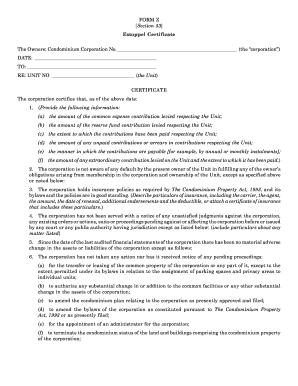
Get Canada Form Z
How it works
-
Open form follow the instructions
-
Easily sign the form with your finger
-
Send filled & signed form or save
How to fill out the Canada Form Z online
Filling out the Canada Form Z is an essential step for individuals associated with a condominium corporation. This guide provides clear instructions to help you navigate the process of completing the form online with confidence.
Follow the steps to complete your Canada Form Z efficiently.
- Press the ‘Get Form’ button to access the Form Z document and open it in your preferred editor.
- In the first section, enter the Condominium Corporation number and the date of completion for the form.
- Next, specify the Unit number that the form refers to. This is essential for identifying the correct property.
- Provide detailed information about the common expense contributions, such as the total amount levied, the reserve fund contributions, and the extent of payments made.
- Outline any outstanding contributions or debts associated with the unit, alongside the payment schedule (e.g., monthly or annually).
- Indicate any extraordinary contributions that have been assessed on the unit and their payment status.
- In the next section, confirm whether the current owner is in default of obligations as a member of the corporation.
- Detail the insurance policies held by the corporation, ensuring to include specifics such as the insurer’s name, policy amounts, and any relevant deductions.
- List any ongoing legal matters or judgments against the corporation, including pertinent details.
- Mention any notable changes in the financial status of the corporation since the last audited statements.
- Confirm the absence of pending actions for the transfer of common property or other significant changes.
- If applicable, include information on any scheme of apportionment of property taxes or re-apportionment of contributions that have occurred.
- Final sections require you to specify the total reserve fund amount and any contracts extending beyond one year.
- On completion, review all entries for accuracy. You can save your changes, download, print, or share the completed form as needed.
Start filling out your Canada Form Z online today to ensure prompt processing.
To cross the border into Canada by car, you'll need valid identification, like a passport or a trusted traveler card. Additionally, be sure to have any necessary forms, such as the Canada Form Z, completed. Knowing what documents you need will improve your travel experience and reduce any potential delays.
Industry-leading security and compliance
US Legal Forms protects your data by complying with industry-specific security standards.
-
In businnes since 199725+ years providing professional legal documents.
-
Accredited businessGuarantees that a business meets BBB accreditation standards in the US and Canada.
-
Secured by BraintreeValidated Level 1 PCI DSS compliant payment gateway that accepts most major credit and debit card brands from across the globe.


