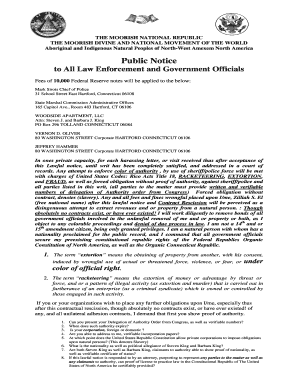
Get Judicial Notice And Proclamation 2020-2025
How it works
-
Open form follow the instructions
-
Easily sign the form with your finger
-
Send filled & signed form or save
Tips on how to fill out, edit and sign Judicial Notice And Proclamation online
How to fill out and sign Judicial Notice And Proclamation online?
Get your online template and fill it in using progressive features. Enjoy smart fillable fields and interactivity.Follow the simple instructions below:
Have you been looking for a swift and convenient way to complete Judicial Notice And Proclamation at an affordable rate? Our service offers you a comprehensive range of templates that are available for online completion. It only takes a few moments.
Follow these straightforward steps to prepare Judicial Notice And Proclamation for submission:
Completing Judicial Notice And Proclamation doesn’t have to be a hassle anymore. Now you can effortlessly manage it from your home or office directly from your mobile device or computer.
- Choose the document you need from our assortment of legal templates.
- Access the file in our online editing tool.
- Review the guidelines to understand what information you need to provide.
- Select the fillable sections and enter the required details.
- Insert the appropriate date and affix your e-signature once you have filled out all sections.
- Review the document for typographical errors and any other inaccuracies. If you need to modify some details, the online editor along with its extensive set of features is available to assist you.
- Download the finalized document to your device by clicking on Done.
- Send the digital form to the designated recipient.
How to modify Get Judicial Notice And Proclamation 2020: alter forms digitally
Leverage the convenience of the feature-rich online editor while filling out your Get Judicial Notice And Proclamation 2020. Utilize the assortment of tools to swiftly complete the fields and supply the necessary information without delay.
Preparing documentation is labor-intensive and expensive unless you possess readily available fillable templates and can finalize them electronically. The optimal approach to handle the Get Judicial Notice And Proclamation 2020 is by utilizing our expert and versatile online editing solutions. We equip you with all the crucial instruments for rapid form completion and allow for any modifications to your documents, tailoring them to any specifications. Additionally, you can make annotations on the alterations and leave notes for other stakeholders.
Managing Get Judicial Notice And Proclamation 2020 in our powerful online editor is the quickest and most efficient method to handle, submit, and share your documents according to your requirements from anywhere. The tool operates from the cloud, allowing you to access it from any location on any internet-enabled device. All forms you create or prepare are securely kept in the cloud, ensuring you can always retrieve them when needed and feel confident about not losing any data. Stop squandering time on manual document processing and eliminate physical paperwork; transition everything online with minimal effort.
- Fill in the empty fields using Text, Cross, Check, Initials, Date, and Sign tools.
- Emphasize key details with a chosen color or underline them.
- Conceal sensitive information using the Blackout feature or simply delete it.
- Insert images to illustrate your Get Judicial Notice And Proclamation 2020.
- Substitute the original text with the one that aligns with your needs.
- Add comments or sticky notes to inform others about the modifications.
- Create additional fillable areas and assign them to specific individuals.
- Secure the document with watermarks, include dates, and bates numbers.
- Distribute the document in various manners and save it on your device or the cloud in multiple formats upon completion.
An example of using judicial in a sentence could be: 'The judicial process requires strict adherence to the rules of law.' This emphasizes the importance of the legal framework when making judgments. Knowing how to articulate sentences using judicial terms enhances your clarity in legal writing, especially when discussing concepts like judicial notice and proclamation.
Industry-leading security and compliance
-
In businnes since 199725+ years providing professional legal documents.
-
Accredited businessGuarantees that a business meets BBB accreditation standards in the US and Canada.
-
Secured by BraintreeValidated Level 1 PCI DSS compliant payment gateway that accepts most major credit and debit card brands from across the globe.


