Loading
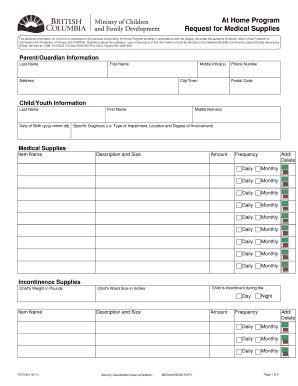
Get Cf2183 2016-2026
How it works
-
Open form follow the instructions
-
Easily sign the form with your finger
-
Send filled & signed form or save
How to fill out the CF2183 online
The CF2183 form allows users to request medical supplies through the At Home Program. This guide provides clear instructions for successfully completing the form online, ensuring that all necessary information is accurately submitted.
Follow the steps to easily complete the CF2183 form.
- Click ‘Get Form’ button to obtain the form and open it in the editor.
- Begin by entering your personal information in the Parent/Guardian Information section. This includes your last name, first name, middle initial(s), address, city or town, phone number, and postal code.
- Next, provide the Child/Youth Information. Fill in the last name, first name, middle name(s), date of birth (format: yyyy-mmm-dd), and the specific diagnosis related to the child's condition.
- In the Medical Supplies section, detail the items you are requesting. For each medical supply, enter the item name, description and size, amount needed, and the frequency of use (daily or monthly). Use the 'Add' or 'Delete' buttons to manage your supply items.
- If applicable, in the Incontinence Supplies subsection, provide the child's weight in pounds, waist size, and the times of day during which they are incontinent.
- Complete the Justification section by clearly explaining how the requested medical supplies are directly related to the child's specific diagnosis. If more space is needed, attach an additional page.
- If requesting a feed pump or suction unit, provide clear delivery instructions in the Delivery Information section, including the receiver's contact name, address, city or town, postal code, email address, fax number, and phone number.
- Fill out the Medical Professional Information section with the full name, position title, address, fax number, phone number, email address, city or town, and postal code of the recommending medical professional.
- Finally, the medical professional must certify the information is correct, assess the medical needs of the applicant, and sign and date the form.
- Once the form is completed, users can save changes, download, print, or share the form as needed.
Complete your documents online to ensure timely processing of the At Home Program benefits.
Industry-leading security and compliance
US Legal Forms protects your data by complying with industry-specific security standards.
-
In businnes since 199725+ years providing professional legal documents.
-
Accredited businessGuarantees that a business meets BBB accreditation standards in the US and Canada.
-
Secured by BraintreeValidated Level 1 PCI DSS compliant payment gateway that accepts most major credit and debit card brands from across the globe.


