Loading
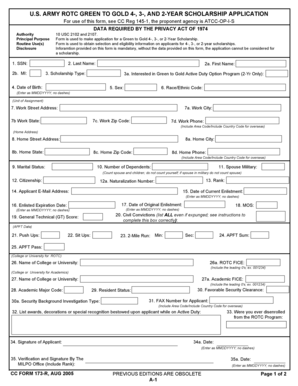
Get 173-r 2005-2026
How it works
-
Open form follow the instructions
-
Easily sign the form with your finger
-
Send filled & signed form or save
How to fill out the 173-R online
The 173-R form is essential for anyone applying for the U.S. Army ROTC Green to Gold Scholarship. This guide provides clear, step-by-step instructions to assist users in accurately completing this online application.
Follow the steps to complete your 173-R scholarship application online.
- Click ‘Get Form’ button to obtain the form and open it in the editor.
- Begin by entering your last name in the designated field. Next, indicate your social security number, followed by your middle initial. Ensure these details are correct for identification purposes.
- Select the type of scholarship you are applying for from the provided options. If you are interested in the Green to Gold Active Duty Option Program, indicate this in the relevant field.
- Provide your date of birth in the specified format (MMDDYYYY) and select your sex and race/ethnic code as required.
- Fill in your work street address, city, state, and zip code, then provide a working phone number including the area and country code for overseas users.
- Complete your home address repeating the process for street address, city, state, and zip code, and include your home phone number.
- Indicate your marital status and the number of dependents you have, not counting yourself. Include information about your spouse's military status if applicable.
- Provide your citizenship status and the rank you hold. If you have a naturalization number, include it in the appropriate field.
- Enter your email address and enlistment dates, ensuring that the format is consistent (MMDDYYYY).
- List any civil convictions, and provide your General Technical (GT) score along with the results of your Army Physical Fitness Test (APFT).
- Include the names and FICE codes of the colleges or universities you are applying to and your intended academic major.
- Fill in the relevant fields regarding security clearance and background investigations.
- List any awards, decorations, or special recognitions received during your active duty.
- Sign and date the form where indicated, confirming your application and intent.
- Obtain the necessary evaluations and recommendations from your commanding officer and field-grade officer, ensuring they sign and date the form appropriately.
- Finally, review all information for accuracy. Once confirmed, save your changes, download the completed form, print a copy, or share it as required.
Start filling out your 173-R scholarship application online today!
Industry-leading security and compliance
US Legal Forms protects your data by complying with industry-specific security standards.
-
In businnes since 199725+ years providing professional legal documents.
-
Accredited businessGuarantees that a business meets BBB accreditation standards in the US and Canada.
-
Secured by BraintreeValidated Level 1 PCI DSS compliant payment gateway that accepts most major credit and debit card brands from across the globe.


