Loading
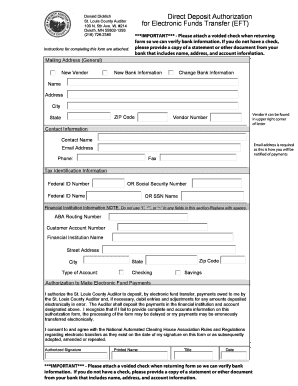
Get Caterpillar Direct Deposit Form
How it works
-
Open form follow the instructions
-
Easily sign the form with your finger
-
Send filled & signed form or save
How to fill out the Caterpillar Direct Deposit Form online
This guide provides clear, step-by-step instructions on how to complete the Caterpillar Direct Deposit Form online. Ensuring accurate submission of your banking information is essential for timely payments.
Follow the steps to complete the direct deposit form accurately.
- Click ‘Get Form’ button to access the Caterpillar Direct Deposit Form and open it in your preferred online editor.
- Determine whether you are a new vendor, providing new bank information, or changing existing bank information by selecting the appropriate option at the beginning of the form.
- Fill in your name, address, city, state, and ZIP code accurately in the designated fields.
- Locate your vendor number in the top right corner of the letter accompanying the form, and enter it in the specified section.
- Complete the contact information section by providing the contact name, required email address for notifications, and phone number including area code.
- Input the Tax Identification Information by providing either your Federal ID Number or Social Security Number, and the name associated with that number.
- In the Financial Institution Information section, enter your bank's ABA Routing Number, Customer Account Number, and the name of your financial institution.
- Complete the bank's street address, city, state, and ZIP code fields.
- Select the type of account you are using, either checking or savings.
- Sign the form to authorize electronic fund payments, print your name and title in the required fields, and enter today's date.
- Save your changes to the document, and ensure you also attach a voided check or a bank statement that confirms your banking information before sending it.
- Mail the completed form to the St. Louis County Auditor's office address provided, or send it via fax if appropriate.
Complete your Caterpillar Direct Deposit Form online today to secure your payments efficiently.
For a direct deposit, you typically need to provide your full name, Social Security number, bank name, account number, and routing number on the Caterpillar Direct Deposit Form. It's important to ensure that all information matches your bank records to prevent issues with your deposits. If you need help, USLegalForms provides resources to guide you through the process.
Industry-leading security and compliance
US Legal Forms protects your data by complying with industry-specific security standards.
-
In businnes since 199725+ years providing professional legal documents.
-
Accredited businessGuarantees that a business meets BBB accreditation standards in the US and Canada.
-
Secured by BraintreeValidated Level 1 PCI DSS compliant payment gateway that accepts most major credit and debit card brands from across the globe.


