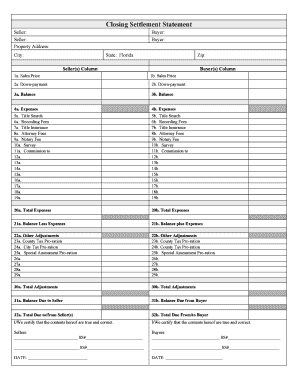
Get Closing Settlement Statement
How it works
-
Open form follow the instructions
-
Easily sign the form with your finger
-
Send filled & signed form or save
How to fill out the Closing Settlement Statement online
The Closing Settlement Statement is a critical document in real estate transactions, detailing the financial aspects of closing. This guide is designed to assist you in filling out the form accurately and efficiently online, ensuring a smooth closing process.
Follow the steps to complete your Closing Settlement Statement online:
- Press the ‘Get Form’ button to access the Closing Settlement Statement and open it in your preferred online editor.
- Begin by entering the seller and buyer information. Include the names of both parties in the designated fields.
- Fill in the property address, city, state (Florida), and zip code clearly.
- Under the Seller(s) Column, input the sales price, down-payment, balance, and associated expenses in the appropriate fields such as title search, recording fees, and title insurance.
- In the Buyer(s) Column, repeat the information for each corresponding section, ensuring all entries align correctly with the seller’s entries.
- Complete additional sections regarding attorney fees, notary fees, survey costs, commission fees, and any other relevant expenses that apply.
- Once all financial details are entered, review the total expenses in the Seller(s) and Buyer(s) Columns to ensure accuracy.
- Calculate the balances less expenses for sellers and the balances plus expenses for buyers.
- Input any other adjustments and prorations for county and city taxes, if applicable.
- Finalize the form by entering the certification details, including the signatures of all parties involved and their respective Social Security numbers.
- After reviewing all information for accuracy and completeness, save your changes, and then proceed to download, print, or share the completed Closing Settlement Statement.
Begin filling out your Closing Settlement Statement online today for a streamlined real estate closing process.
What does the closing statement contain? ExpenseWhat it meansMonthly paymentDetailed monthly payment amounts, including how much you'll pay toward principal and interestLoan origination feesIf the mortgage carries an origination feeProperty tax depositsAny payments made toward local property taxes10 more rows • Aug 18, 2022 What Is a Closing Statement? - Bankrate bankrate.com https://.bankrate.com › real-estate › what-is-a-closin... bankrate.com https://.bankrate.com › real-estate › what-is-a-closin...
Industry-leading security and compliance
-
In businnes since 199725+ years providing professional legal documents.
-
Accredited businessGuarantees that a business meets BBB accreditation standards in the US and Canada.
-
Secured by BraintreeValidated Level 1 PCI DSS compliant payment gateway that accepts most major credit and debit card brands from across the globe.


