Loading
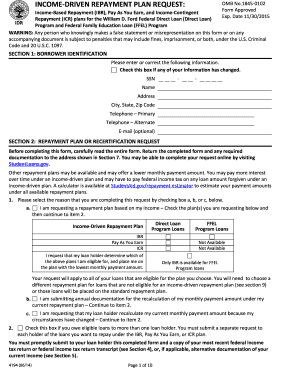
Get Form 4194 2014-2026
How it works
-
Open form follow the instructions
-
Easily sign the form with your finger
-
Send filled & signed form or save
How to fill out the Form 4194 online
This guide provides a clear overview of how to accurately complete Form 4194 online, ensuring you understand each section of the form. Following these steps will help streamline your application process for income-driven repayment plans.
Follow the steps to fill out Form 4194 online.
- Click ‘Get Form’ button to obtain the form and open it in the editor.
- In Section 1, enter your identification details, including your Social Security Number, name, address, and contact information. Be sure to check the box if any of your information has changed.
- Proceed to Section 2, where you will select the repayment plan or recertification request. Carefully review the options and check the appropriate boxes corresponding to your circumstances.
- If applicable, complete Section 3 by providing spousal information if you file jointly or share loans with your partner. Ensure your spouse also signs the form if required.
- In Section 4, indicate your family size and answer questions related to your federal tax information, ensuring you skip to Section 5 if necessary.
- If you need to provide alternative documentation of income, complete Section 5 according to the guidelines provided, including relevant documentation for both yourself and your spouse if applicable.
- Review Section 6 for borrower understandings, authorization, and certification. You must sign and date the form to confirm accuracy.
- Once all sections are completed, return the form as directed in Section 7, ensuring you attach any required documentation.
- After submission, it is important to save any changes made to the form. Consider downloading or printing a copy of your submitted form for your records.
Fill out your Form 4194 online today to streamline your repayment process.
DS-4194 is used by the U. S. Department of State for documents submitted by U.S. citizens and foreign nationals. The Authentications Office is responsible for signing and issuing certificates under the Seal of the U. S. Department of State for documents being submitted to foreign countries.
Industry-leading security and compliance
US Legal Forms protects your data by complying with industry-specific security standards.
-
In businnes since 199725+ years providing professional legal documents.
-
Accredited businessGuarantees that a business meets BBB accreditation standards in the US and Canada.
-
Secured by BraintreeValidated Level 1 PCI DSS compliant payment gateway that accepts most major credit and debit card brands from across the globe.


